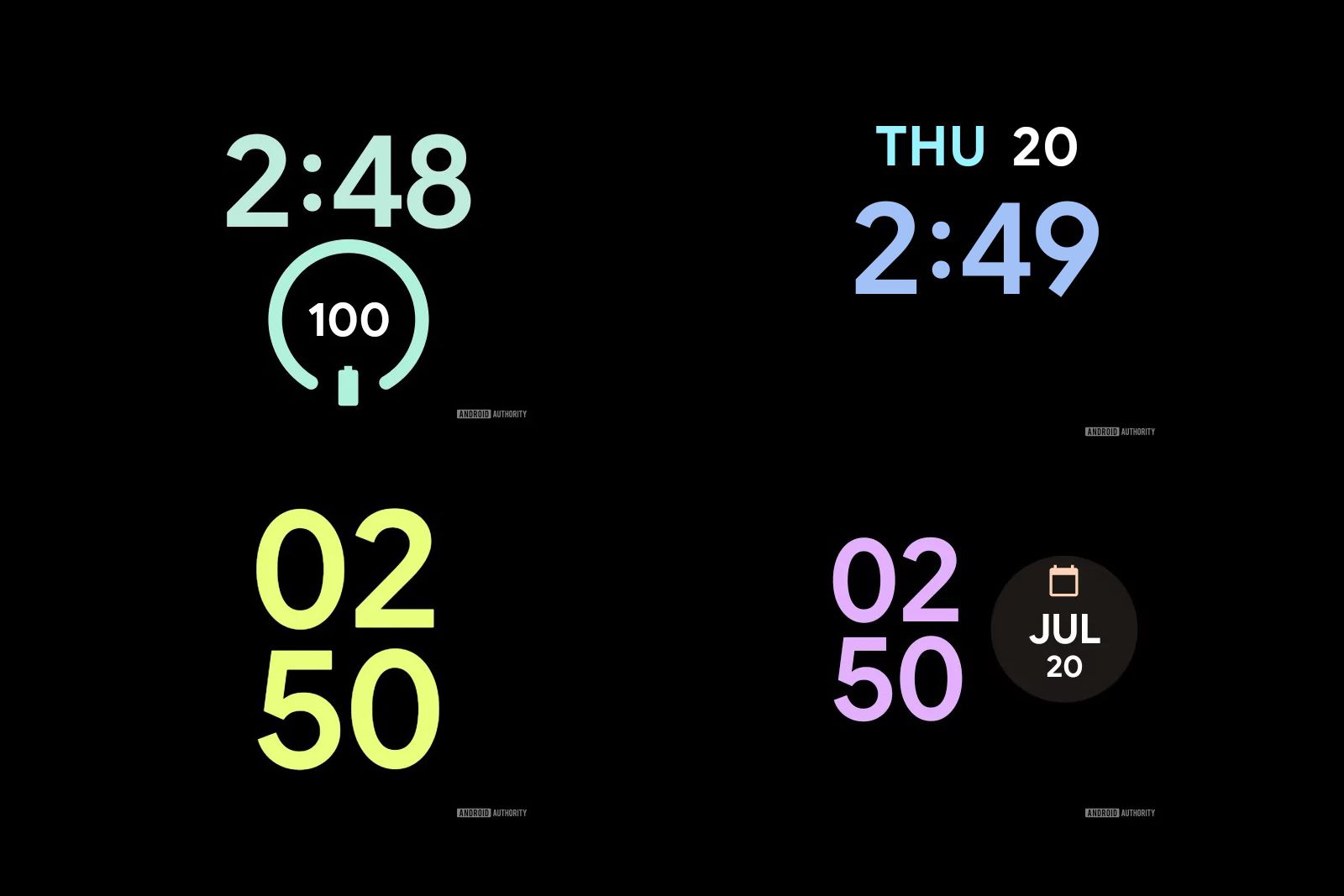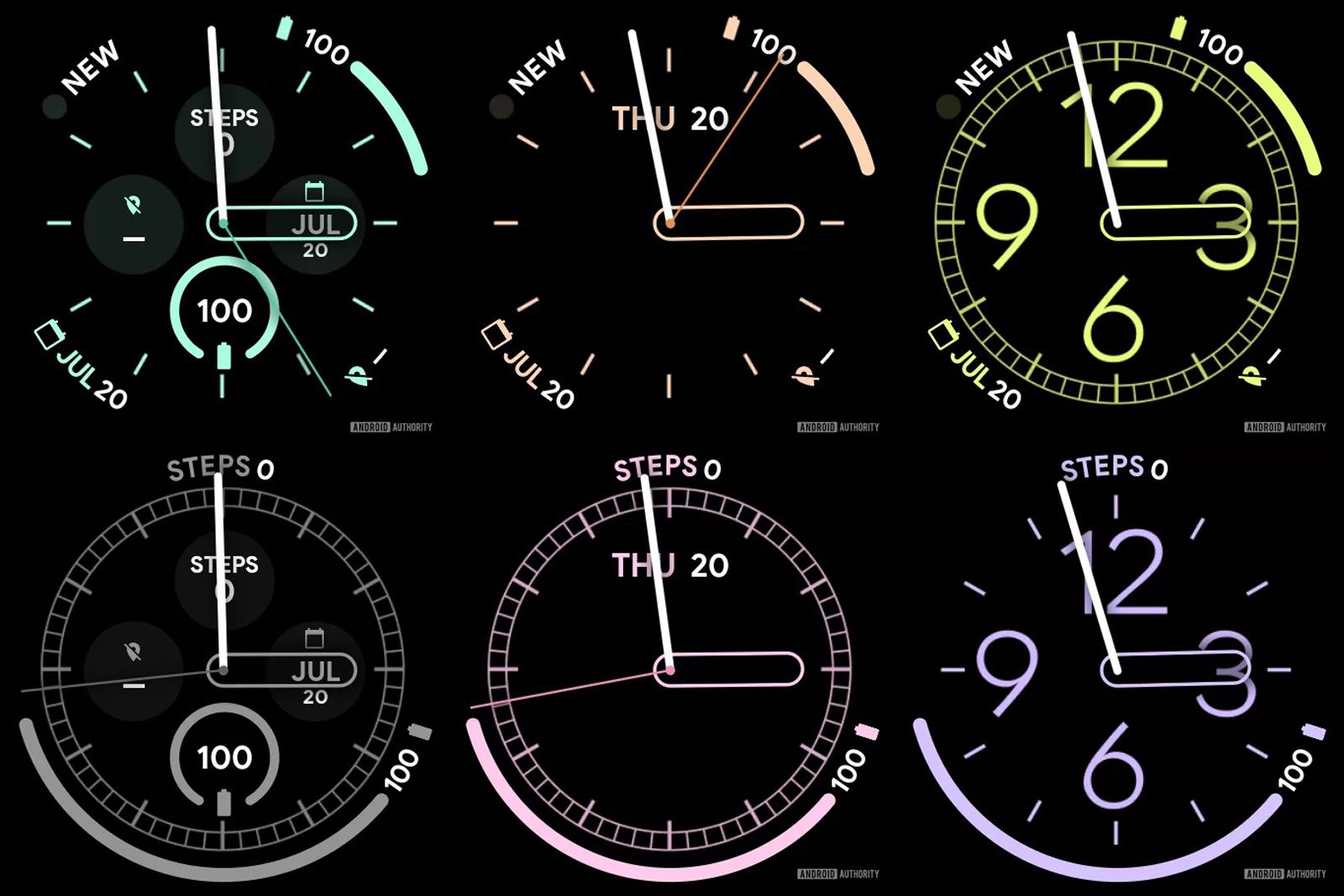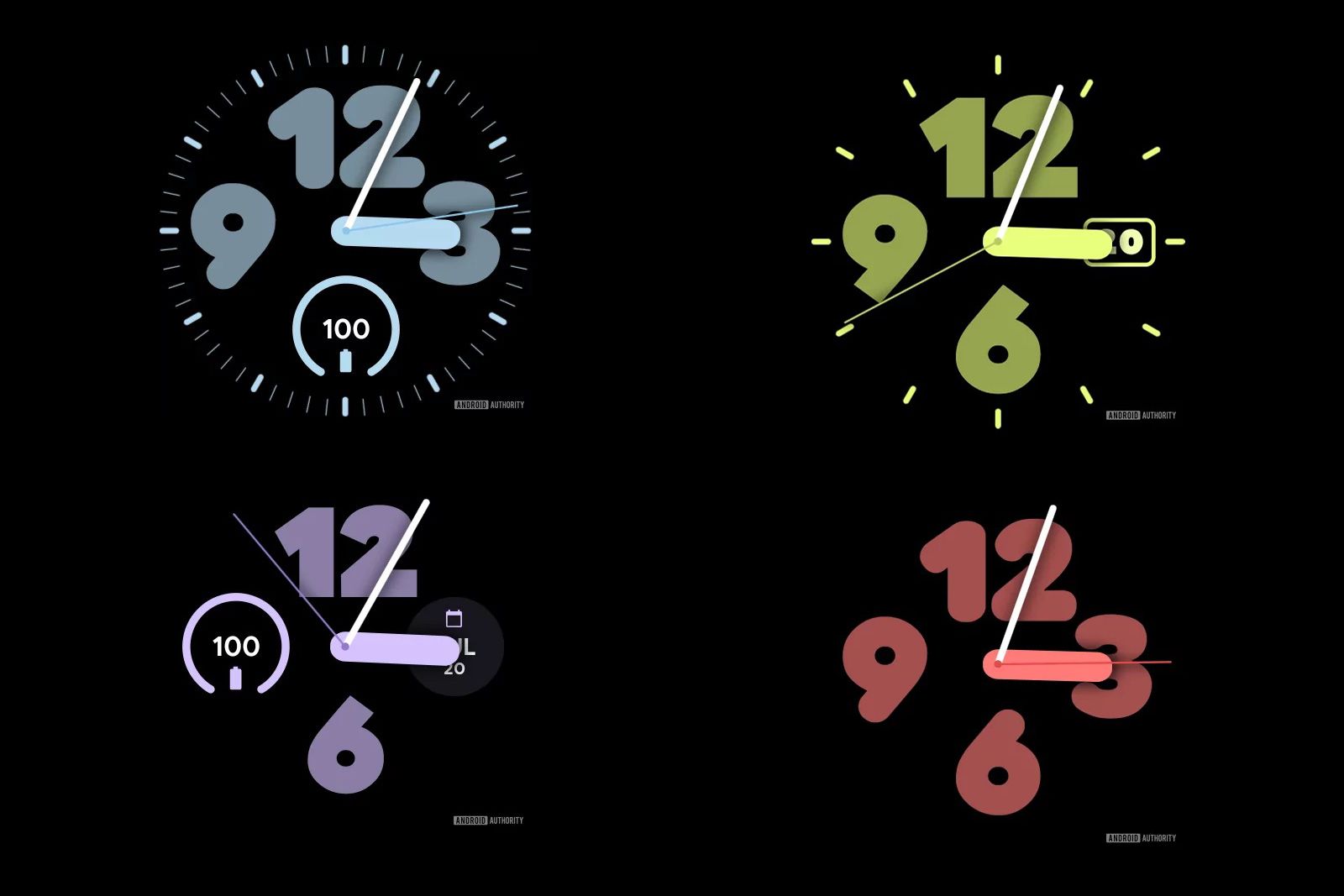Rumours and leaks are starting to appear surrounding Google's second-generation Pixel Watch, which is expected to launch in October 2023, alongside the Pixel 8 and Pixel 8 Pro.
So far, little is known about the upcoming watch, other than that it's expected to run on a Snapdragon processor, and will likely switch to an aluminium-based design.
Now, though, we get our first glimpse at the watch faces that will debut with Wear OS 4 on the Pixel Watch 2. Images from an anonymous source inside Google were shared with Android Authority, showing four new faces, each of which is highly configurable.
Supposedly, these faces will be exclusive to the new watch, and won't be making an appearance on the first-gen watch.
Accessible watch face
The first watch face to be revealed is the simplest of the bunch. It's called Accessible, and as the name suggests, it's all about simplicity and legibility with large numbers and a minimalist design.
The Accessible watch face has four variants available. "Just Time" is a giant stacked digital clock, with nothing else. "Circular" is a single-line digital clock above a single complication widget. "Linear" displays the date above a simple digital clock. And finally, "Stacked Time" displays a smaller stacked digital clock with a complication slot on the right-hand side.
Arc watch face
The Arc watch face is a little more complex, it emulates an analogue watch in various styles and is highly adaptable with different indices and complication layouts. You can also select whether or not to display the second hand on each face.
There are three main designs to choose from, and each has two sub-variants. "Max" has four circular complication slots in the centre of the watch face, allowing access to the most data. "Minimal" goes in the opposite direction, with no circular complications, just a simple date in the upper-middle of the face, and "Numerals" adds large numbers to the watch face.
The sub-variants are the same with each design, and they allow you to select how many small (or flat) complications appear around the edge of the watch face. The names are pretty self-explanatory, "Four" puts a complication in each corner, whereas "Two" places a complication slot at the top and bottom of the watch face.
Bold Digital watch face
The Bold Digital watch face shares its design with one of the Android 14 lock screen clocks that's available for Pixel users. It features large, colourful numbers that overlap each other, creating a playful cartoonish look.
There are two variants of the Bold Digital face. "Just Time" displays the clock and nothing else, whereas "Radial" places the stacked clock into a smaller circle, with three quick-access circular complications on the right-hand side.
Analog Bold watch face
Finally, we have Analog Bold, which is a bold analogue watch face, as you might have guessed. It's similar to Arc, but this version has a chunky filled-in hour hand and large numbers that show in every configuration.
You can choose between five sub-variants. "Info 1" replaces the number 6 with a circular complication slot, "Info 2" does the same but with 9 and 3 instead, and "Info 4" adds four flat complications to the bezel, with numbers in the centre. Last but not least, there's "Date" which replaces the number 3 with a small date, and "Numerals" which forgoes complications in favour of a simple clock with large numbers only.
What else is new?
The watch faces can all be customised with a variety of colour options, but thanks to the new dynamic theming feature of Wear OS 4, these colours will extend to the rest of the watch UI, too. It's a lot like the Material You feature introduced with Android 12 but shrunken down for Wear OS. It even extends to the boot animation, which will display your preferred colours to match the active watch face.