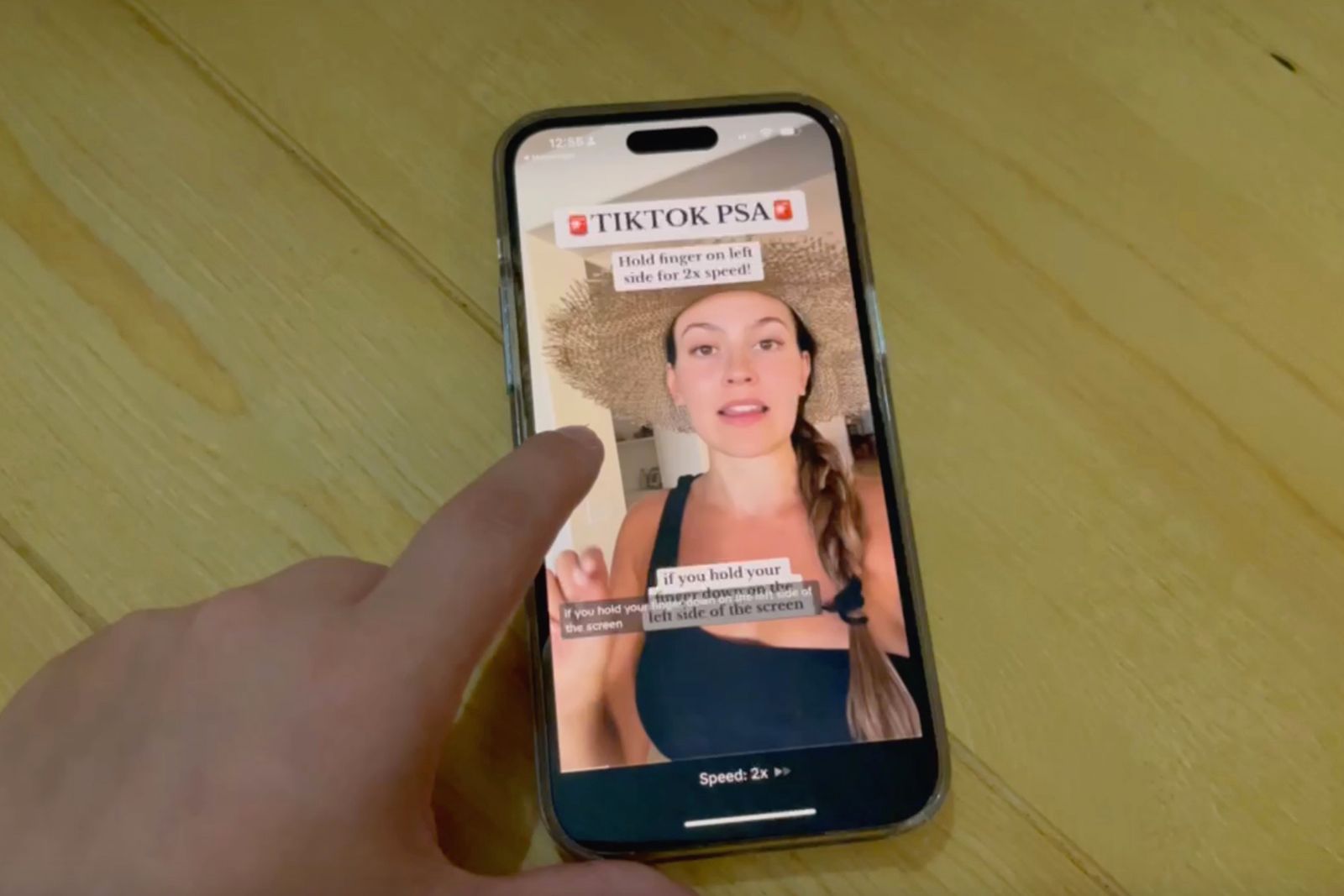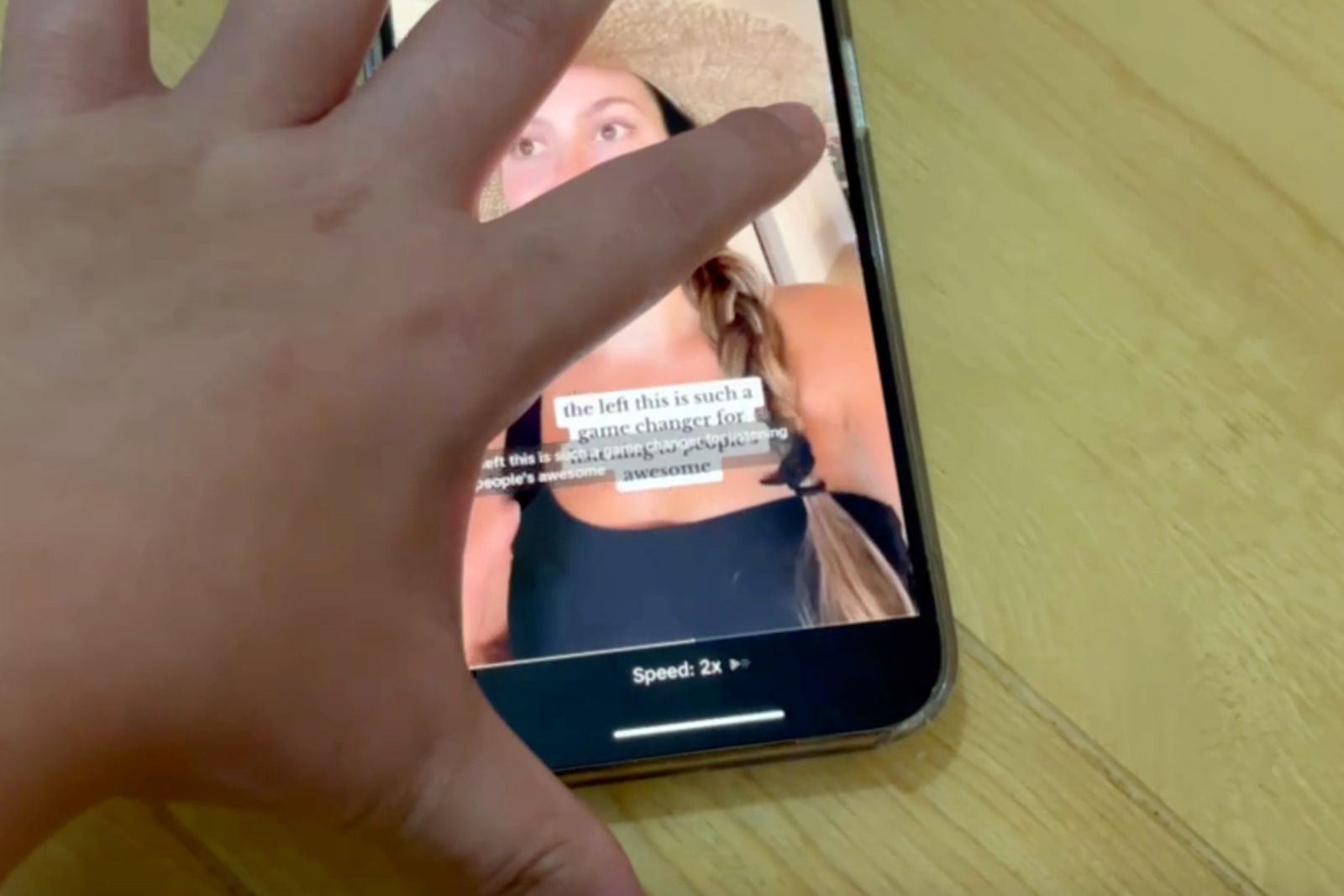Key Takeaways
- TikTok now offers a hidden feature that allows you to watch videos at double the speed, saving you time while still being able to listen.
- By tapping and holding the screen, you can activate the 2x playback button, indicated by the "2x" symbol, and enjoy a faster viewing experience.
- This feature is especially useful for efficiently scrolling through content, skipping uninteresting parts, and listening to long narratives at an accelerated pace. Enhance your TikTok experience today.
TikTok has evolved over the past few years from a platform for consuming bite-sized video content to a go-to source for lengthier videos, which can stretch up to 10 minutes. If you want to skip through the lengthy narratives and get to the good stuff, TikTok has a hidden trick for you: 2x playback speed.
Read: Best TikTok tips and tricks: The ultimate guide
In this guide, we'll show you how to fast-forward a TikTok video and watch it twice as fast with sped-up audio and visuals. TikTok hasn't officially announced this feature, making it a hidden gem for users.
How to activate 2x playback on TikTok videos
As TikTok continues to grow, so does the variety and length of content. Whether you're a casual viewer or a dedicated TikToker, you might find yourself occasionally wanting to fast-forward through a video to save time or skip to the most interesting parts. Fortunately, TikTok has quietly introduced a playback speed control that allows you to watch videos at double the speed. Say goodbye to the waiting game and hello to efficient TikTok consumption.
Here are the steps to activate the 2x playback button on TikTok videos:
- Open TikTok: Launch the TikTok app on your device and ensure it's updated.
- Find a video: Scroll through your TikTok feed or search for a video to watch.
- Tap and hold: When you're ready to watch the video at 2x speed, tap and hold the left or right of your screen. Keep your finger pressed for a moment.
- 2x speed Icon: After holding the screen, the "2x" symbol appears on the video. This indicates that the video is now playing at twice the speed.
- Enjoy: Watch as the video plays at double the speed without missing the audio.
Why this hidden TikTok trick is useful
The 2x playback feature on TikTok comes in handy for several reasons:
- Time-saver: TikTok's content can vary in length, and not all parts of a video might be equally interesting. With 2x playback, you can breeze through content quickly while still be able to listen, saving you valuable time.
- Efficient scrolling: Instead of skipping parts of a video using the scrub, you can enjoy a continuous viewing experience at an accelerated pace without missing content.
- Storytimes and long narratives: This feature is a game-changer for creators who tend to take their time getting to the point. You can still listen to the video's audio while speeding through the visuals.
TikTok's 2x playback speed feature is a valuable tool for users who want to make the most of their time on the app.
Whether you're casually browsing or looking to get through lengthy content efficiently, this hidden feature can enhance your TikTok experience. Don't wait for TikTok to unveil it officially; follow our guide to start enjoying it now.
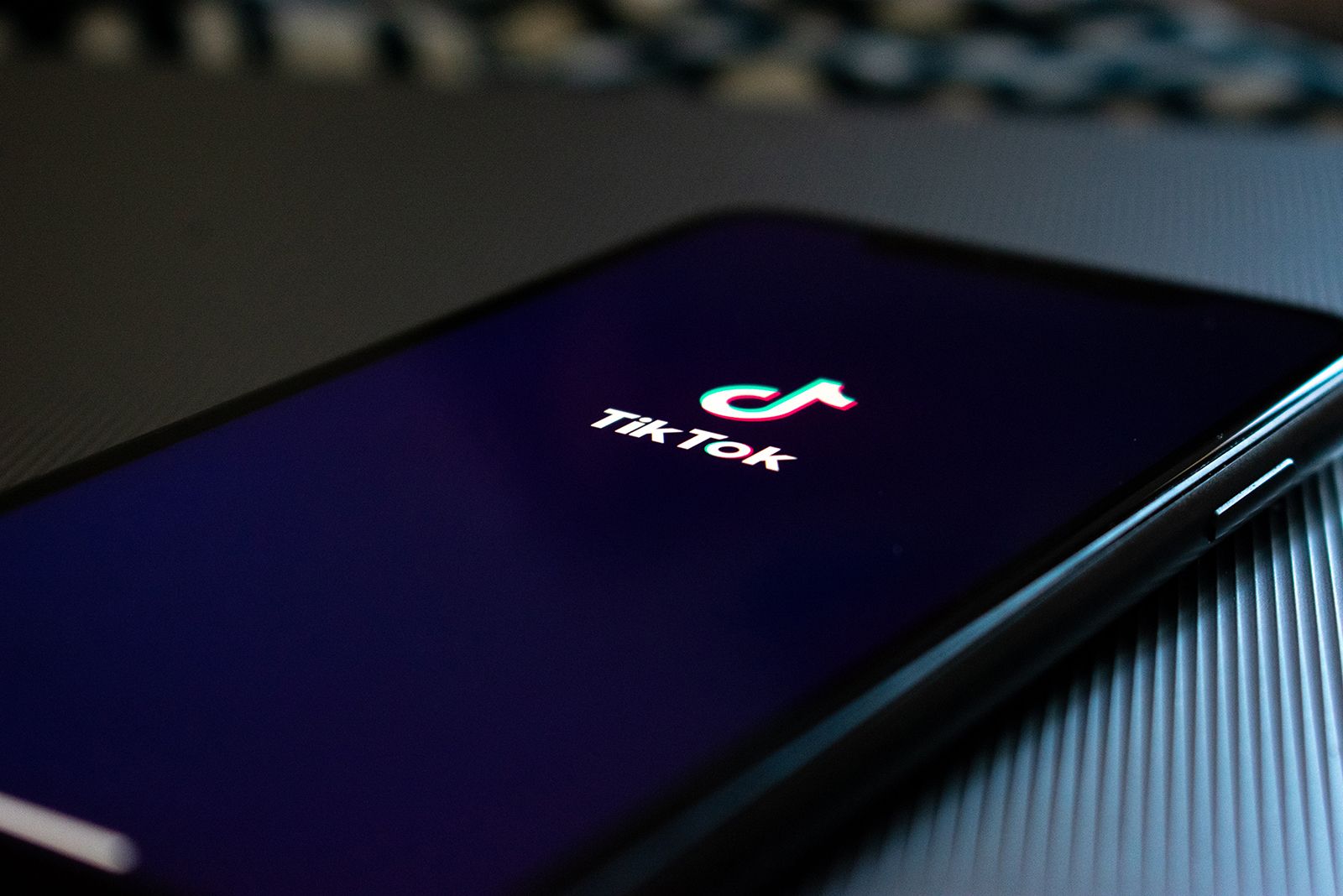
TikTok
TikTok is a short-form video platform owned by China's ByteDance. It features user-submitted videos spanning 3 to 10 minutes. It's become very popular since the pandemic. It has a website and iOS and Android app.