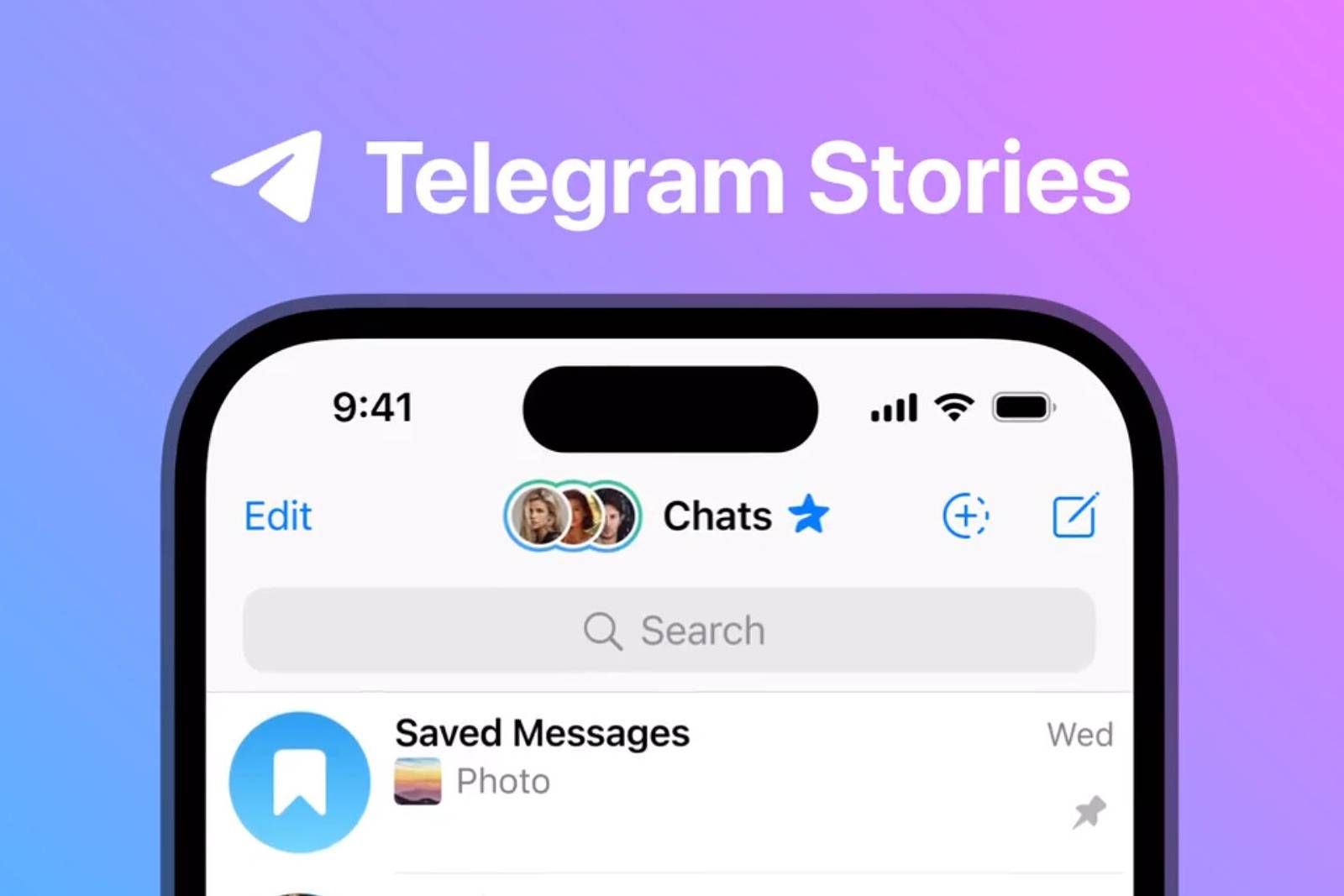Key Takeaways
- Telegram Stories allow users to share short videos or photos with their contacts for a limited period of time, with the option to post them on their profile.
- Users can adjust the privacy settings for each story, see who viewed their story, and even enable a stealth mode for added privacy.
- Sharing a Telegram story is easy - simply tap the + button, choose a photo or video, add captions and other elements, select the privacy settings, and post it. Watching a story is as simple as swiping down and tapping on the desired story to play it.
Stories have quickly become one of the most popular ways to share quick photos and videos on social media. Snapchat, Instagram, Facebook, and just about every other service under the sun has some form of story-sharing feature. Now, Telegram, one of the most popular messaging services, has added the feature to share quick snippets and photos with your contacts just like you would elsewhere. It's easy to use and serves as a fun way to interact with the people you're already chatting with.
Telegram just turned ten years old, so what better way is there to celebrate than by releasing a cool new feature for its users to enjoy? Here's everything you need to know about Telegram Stories and how to enjoy them.
What are Telegram stories?
Telegram Stories are more or less the same as stories on any other platform. They're short videos or photos that appear for your contacts for a limited period of time. In the case of Telegram, you can choose between 6, 12, 24, or 48 hours. After that time, your Telegram contacts will no longer be able to see the content you've posted. You can, however, choose to post Stories to your profile, where they'll live on until you remove them. This is similar to the Highlight feature on Instagram.
Telegram lets you adjust the privacy for each story you share as you share it, making it easier to change who can see each of your photos and videos as you share them. And on the subject of privacy, you can see who viewed your story (just like other social platforms), though Premium Telegram users can enable a stealth mode that erases their views from the past 5 minutes and hides what they view for the next 25 minutes. That means you can't rely completely on the viewed statistics, but it'll give you a good idea of who's looking at your stuff.
Some features are debuting on Telegram, such as editing a story after it's posted (other social media services require you to delete the story and repost it if you want to make changes).
Telegram certainly didn't reinvent the wheel with the introduction of stories, but it did add another way for users to engage with its app. A new feature like this is excellent if you and your friends use Telegram as your primary messaging service.
How to share a Telegram story
Sharing a story on Telegram is quick and painless. Tap the + button on iOS or the Camera button on Android from the Chats screen. This will open the story creation screen, where you can choose between sharing a photo or video via the buttons at the bottom of the display. You can also tap the gallery button on the bottom left of the screen to share an existing photo or video. You can even choose to share multiple images as part of one story.
If you record a new photo or video, you can tap the phone with a circle button at the top of the screen to turn dual camera mode on or off. This is a fantastic feature because you can record something happening with the back camera and your reaction with the front, which makes for some fun opportunities.
Once you have a photo or video ready to share, you can tap the screen to add captions in various fonts, stickers, locations, GIFs, emoji, and just about anything else you'd expect from a story feature on a well-rounded social media app.
After you've finished creating your artistic masterpiece, click Next. This will launch the Privacy screen where you can choose between four groups - Everyone, My Contacts, Close Friends, and Selected Contacts. You can also decide where to allow screenshots and if you want the story posted to your profile to live perpetually. From there, click Post Story, and you're done.
How to watch a Telegram story
Watching a Telegram story is even easier than sharing one. Swipe down on the screen from the Chat view, and if any of your contacts have shared stories, their name will appear here (as will your own story). Tap the one you want to watch, and it'll play. It's really that simple.
The uptick in story use seems slow, as I have quite a few contacts on the service, and I'm the only one who's actually shared a story so far. That could be because people don't know about the feature yet, or it's just not a social service on which people want to share.
How to edit a Telegram story
The main thing that makes Telegram stories stand out from the competition is the ability to edit one after you've shared it. To do so, click on your story (the same way you watch one), then click the three dots at the top right of the screen to open a new menu. In there, tap Edit Story. This will take you to the creation screen, where you can make changes following the same procedure you'd use to create a new one. When you're happy with the result, tap Done.