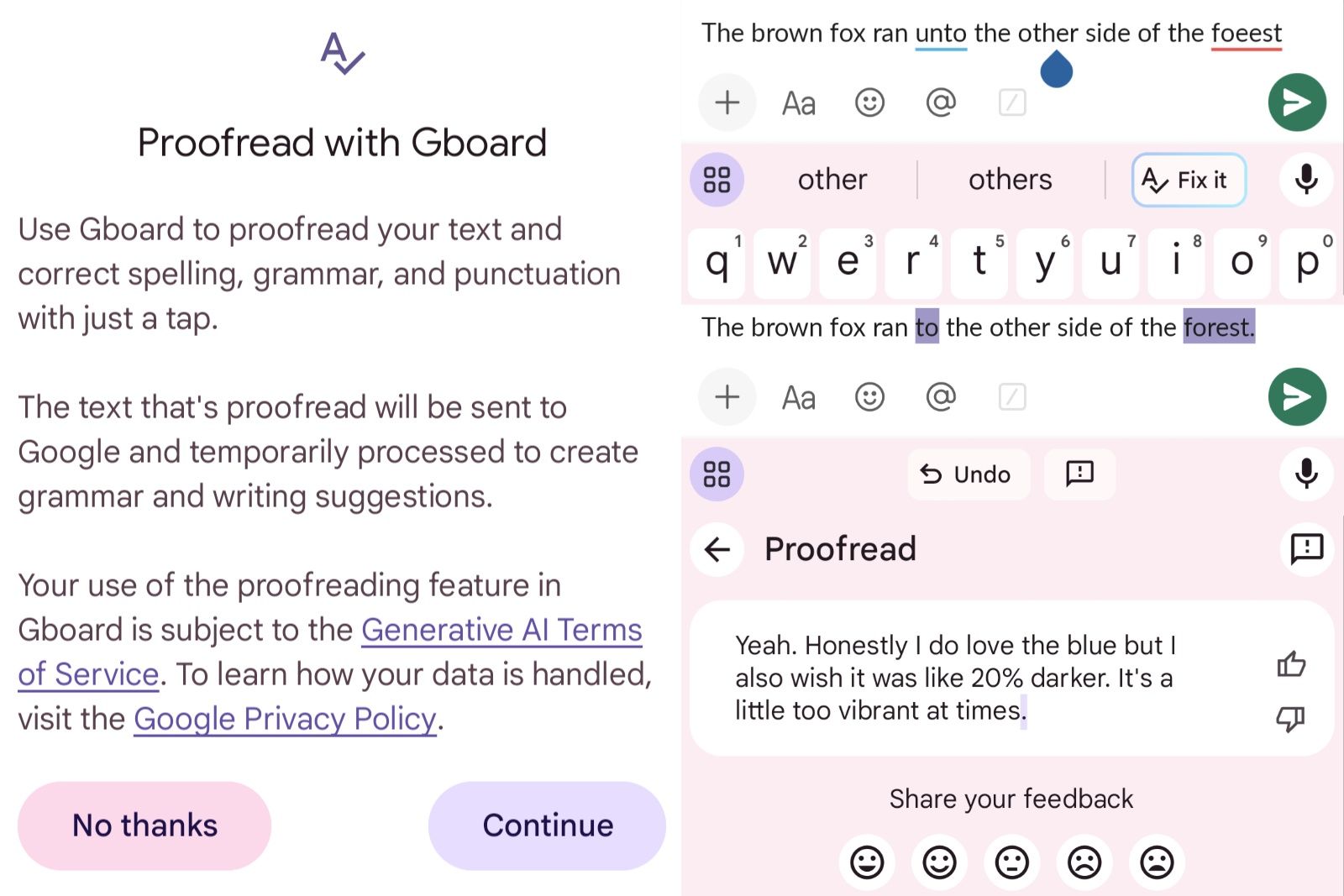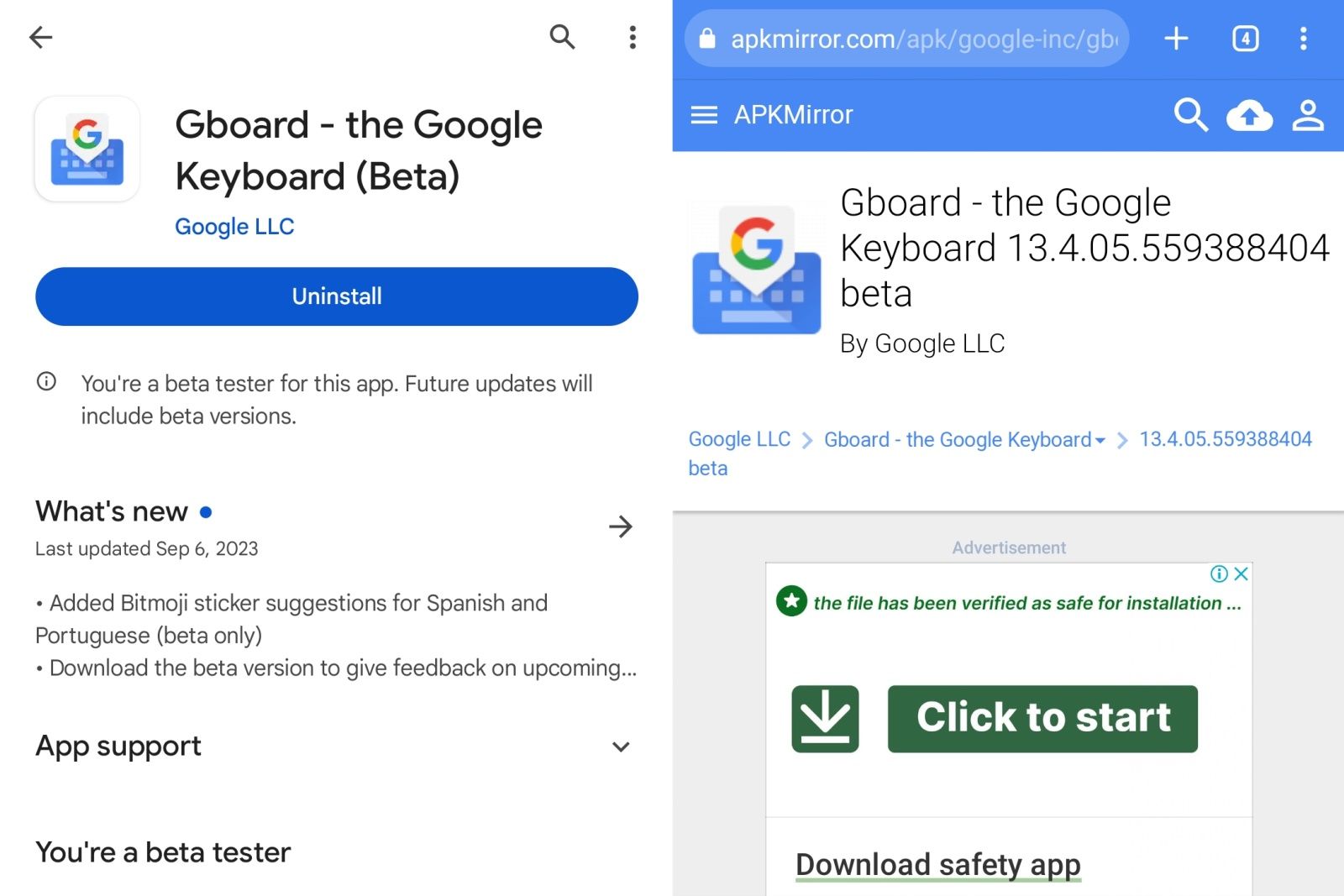Spelling and grammar checks while you're pecking away on your phone have only been as useful as your willingness to slow down, trail back, and fix your mistakes one by one. That's not conducive behaviour in our world of instant messaging and urgent replies, but we've all seen screenshots of the major faux pas that have gone out to the chagrin of the sender. So, what's Google's keyboard app, Gboard, doing about it? Apparently, it's creating a magic button.
9to5Google reports the app is circulating an AI-powered proofreading feature to users in its Android beta testing group. Once they've activated the feature, all they need to do is tap the Fix it button in the suggestions bar and all the red and blue squiggles underlining their existing mistakes in the text field will get fixed up. There's also the option to correct Google's corrections and share feedback to improve future fixes because language do be evolving like thar.
Google notes in its introduction prompt that your text will be sent to its servers to be processed, so that's something you'll need to consider if you want to try this feature out. But all of that sounds simple enough, right?
How to get AI proofreading on Gboard... maybe
Of course, there's always a catch with features in beta and that's with trying to hop onto the beta bandwagon in the first place. This feature is being reported as coming with the version 13.4 level of the Gboard Android beta and there are a couple ways to get your app updated there.
One is to join the beta testing group for Gboard. Here's how:
- Head to Gboard's listing on the Google Play Store.
- Scroll down to the Join the beta section and hit Join.
- Wait a few minutes, then revisit the Gboard listing. You should see that an update is ready to be downloaded. Hit Update.
Alternatively, you can download an APK from a repository - there are networks of users who have beta access to all sorts of applications who are able to repackage them into APKs (essentially glorified ZIP files) and upload them to sites like APKPure or APKMirror where other people can download them. If you want to head down this avenue in order to try out Gboard's AI proofreading feature:
- With your Android device, you can hit these links to APKPure or APKMirror where you can download a Gboard v13.4 beta.
- You're likely going to be dealing with XAPK or APKM files that, unlike regular APKs, can't be installed by your system installer. You'll need to get Split APKs Installer or the APKMirror Installer before proceeding.
- Select the Gboard beta APK (XAPK/APKM) file you've downloaded, choose an installer app if and when prompted, and then follow any instructions to complete the installation.
Once you've gone through either of these install methods, you will have the right version of Gboard to be able to try this feature. However, even at this point, it seems as though AI proofreading is being fed to users in batches. If you do happen to be able to use AI proofreading, it will appear as a new button in the toolbar of your Gboard instance with an icon comprised of an "A" and a checkmark underneath.
By the way, we haven't heard word about an equivalent AI proofreading feature for the iOS version of Gboard, but as the TestFlight group for said app is full at the moment, we'll have to wait and see if it passes through this side of fence.