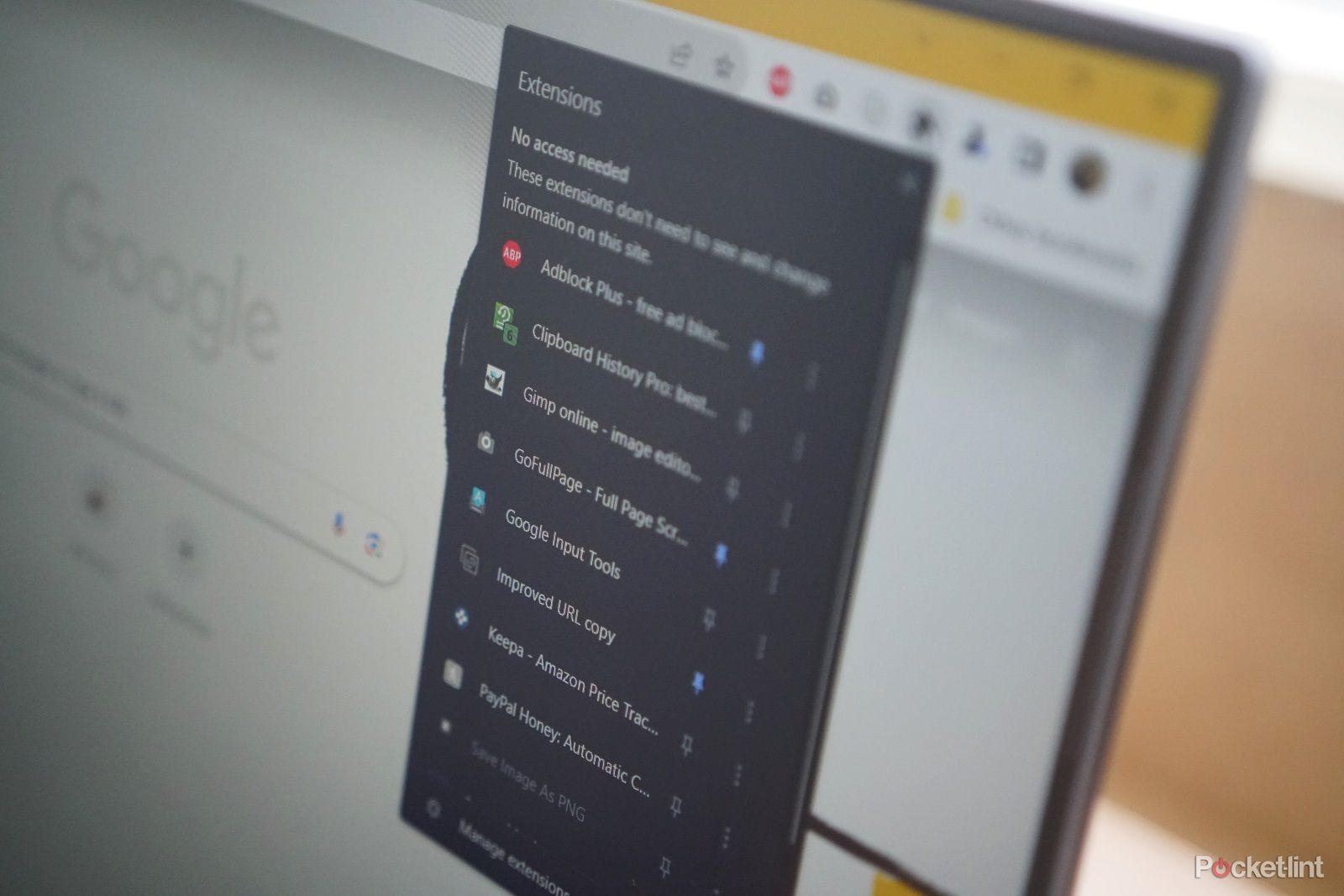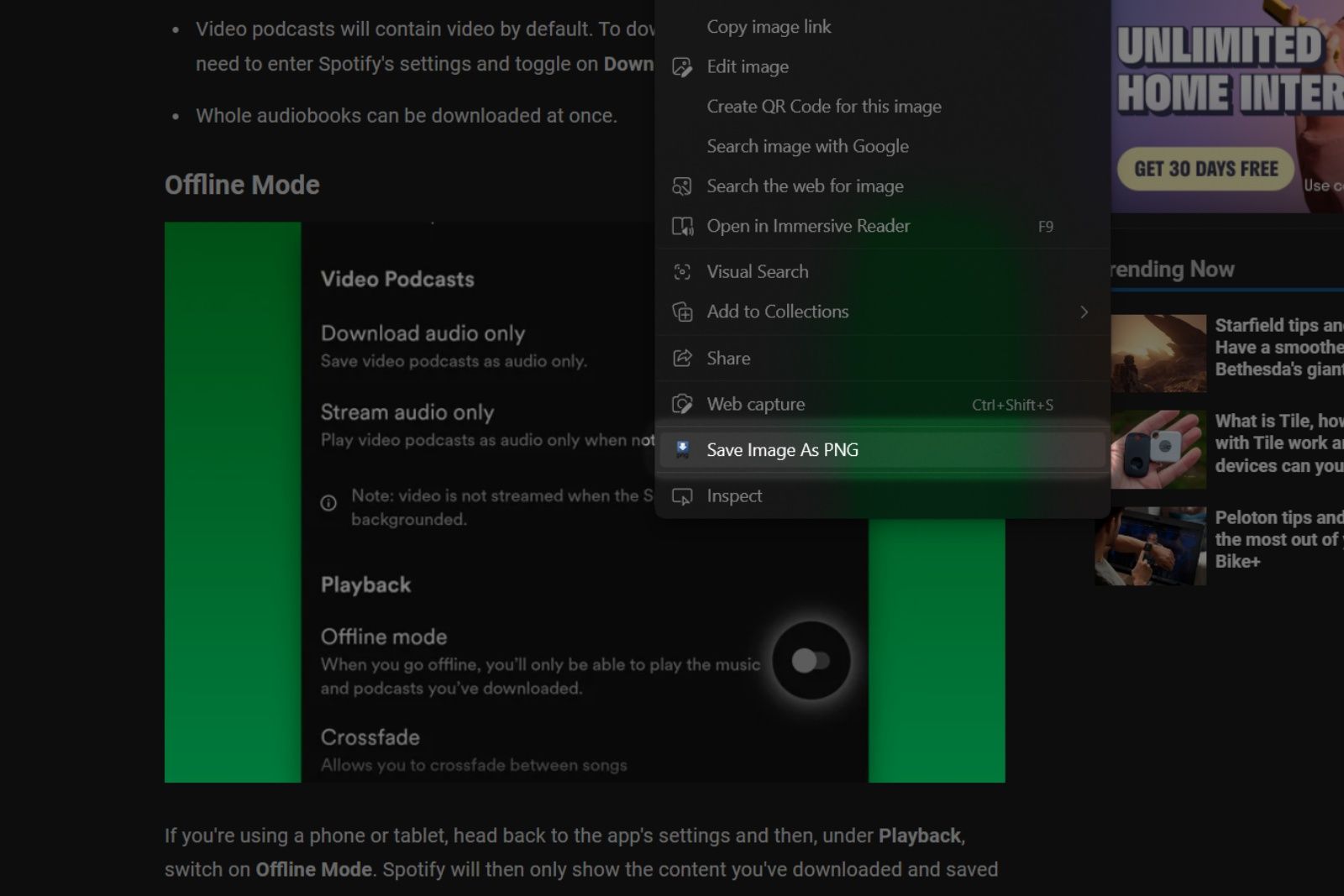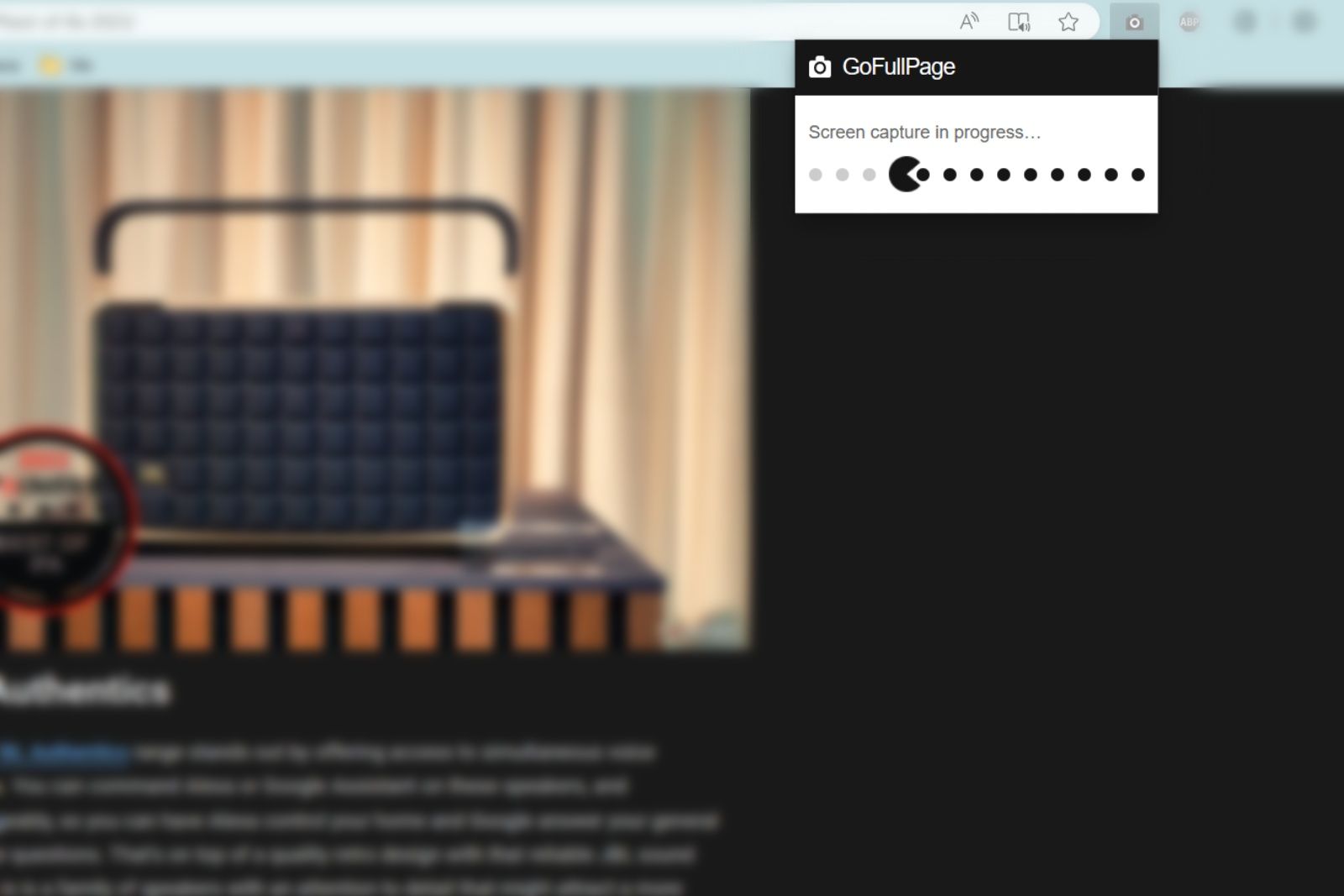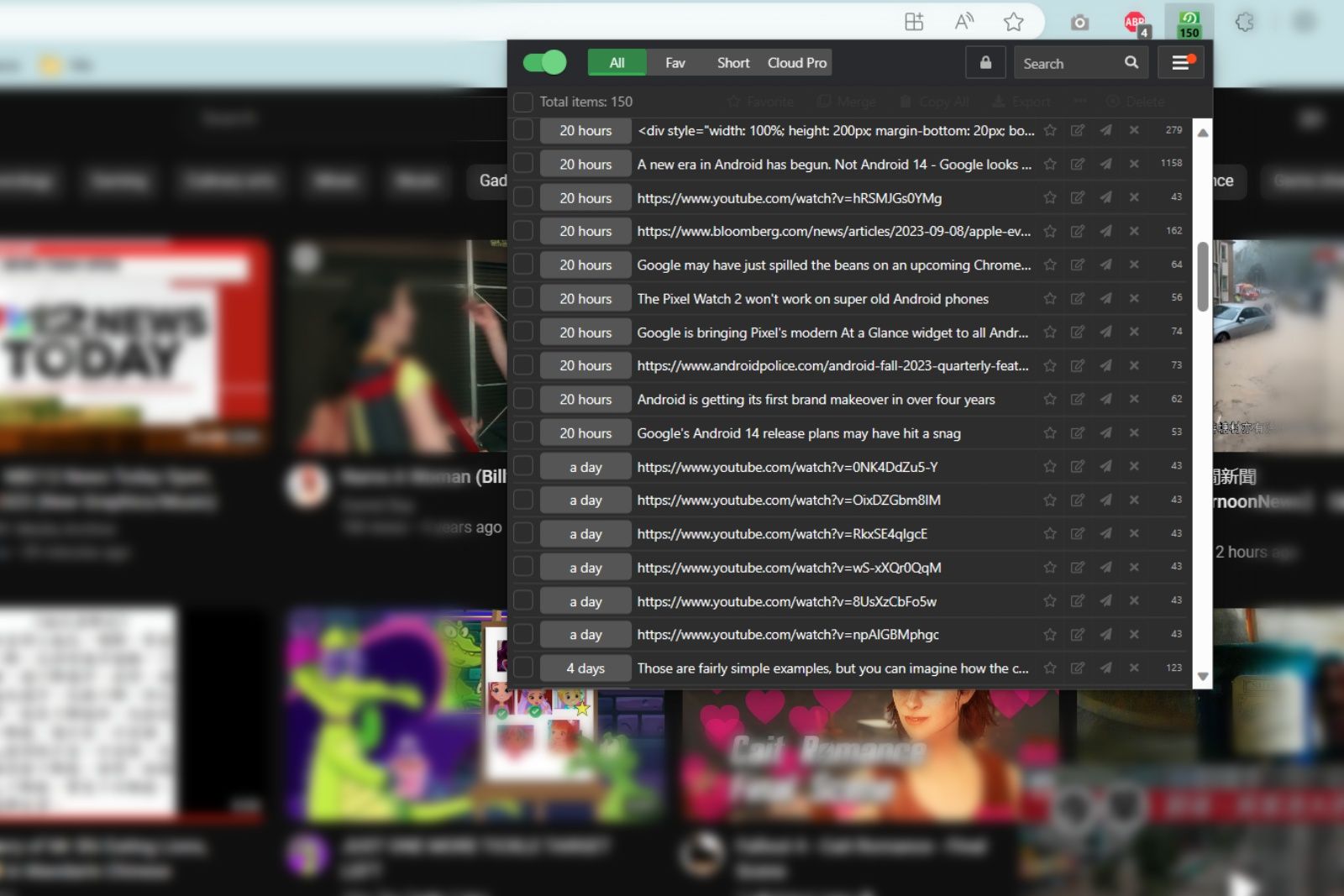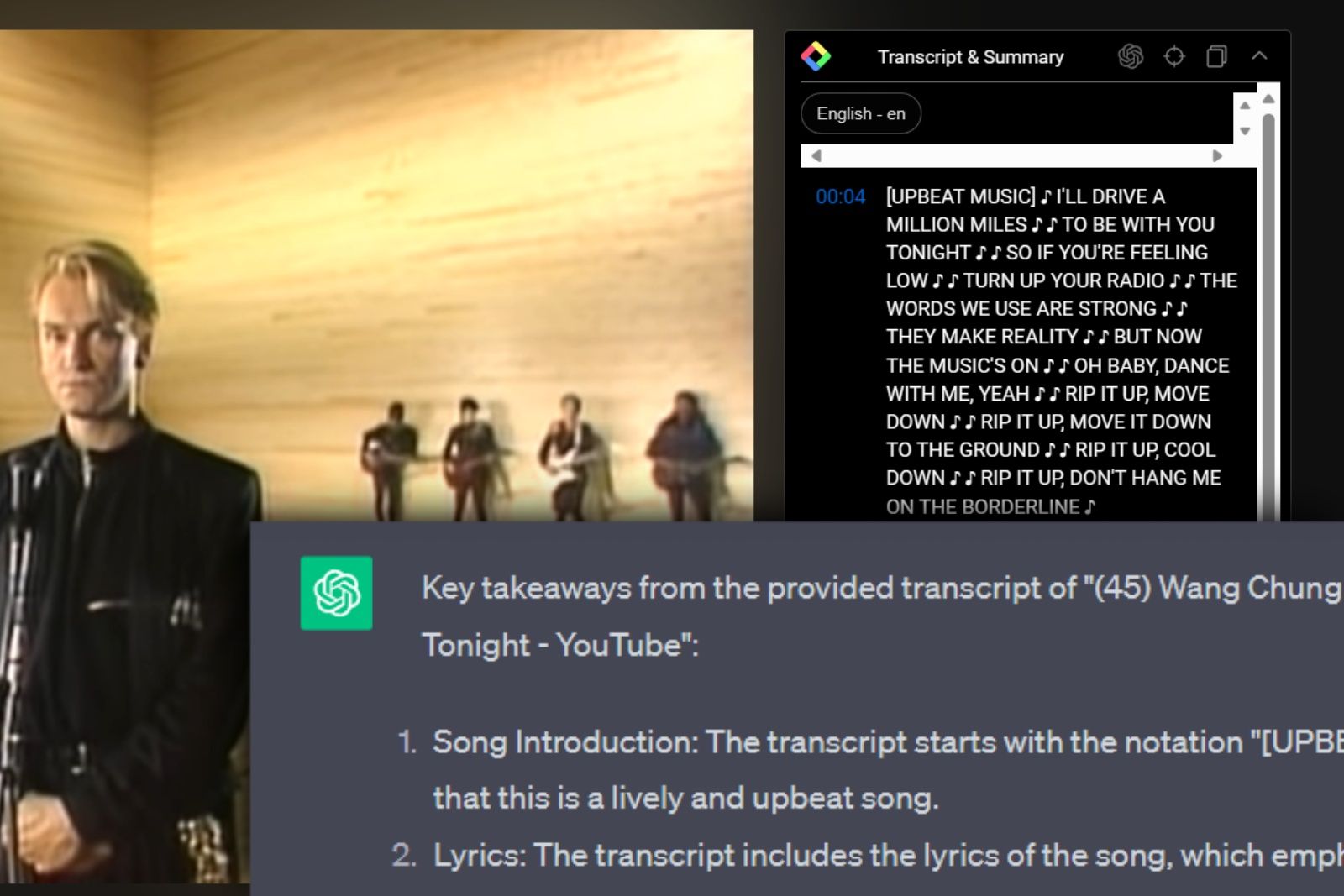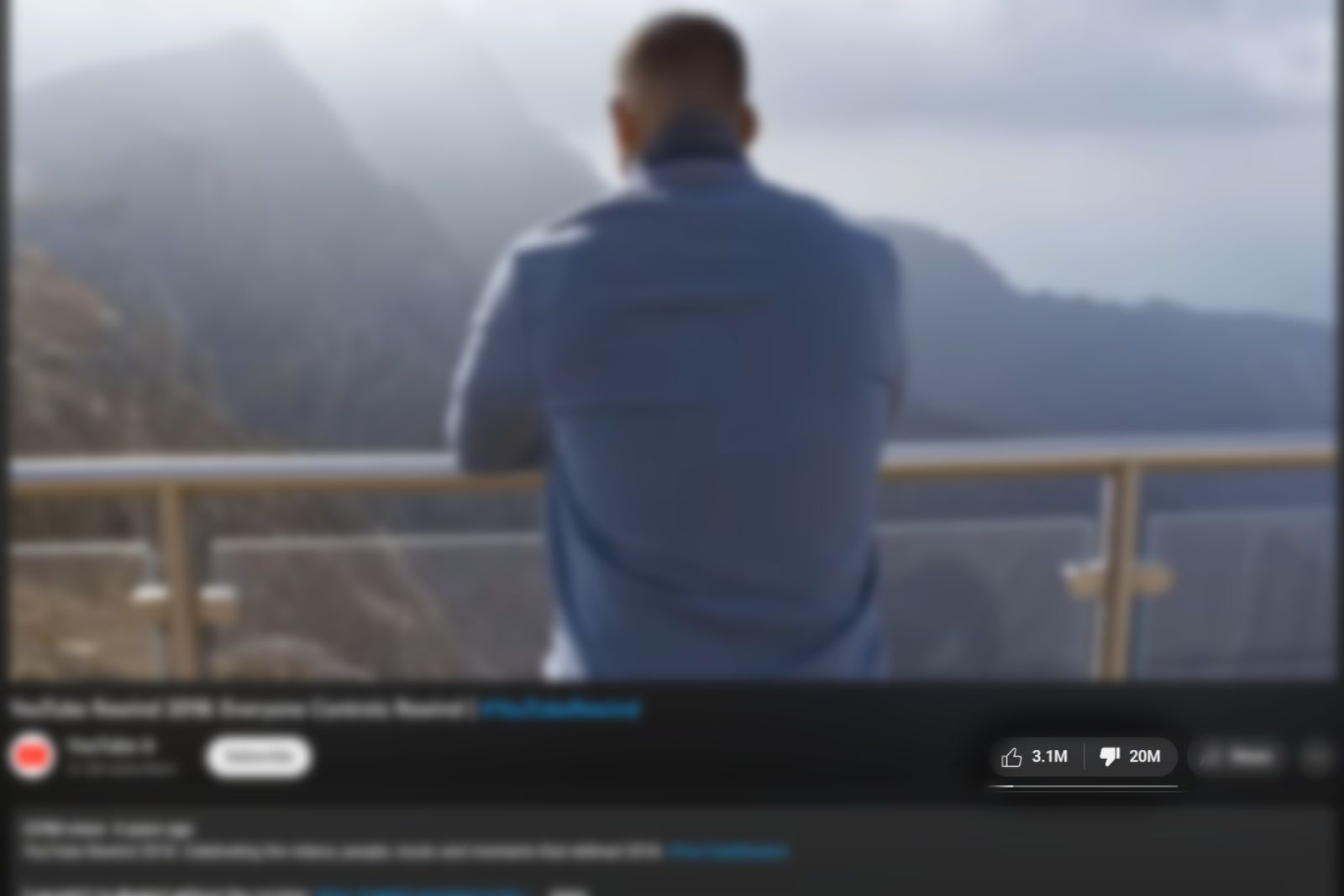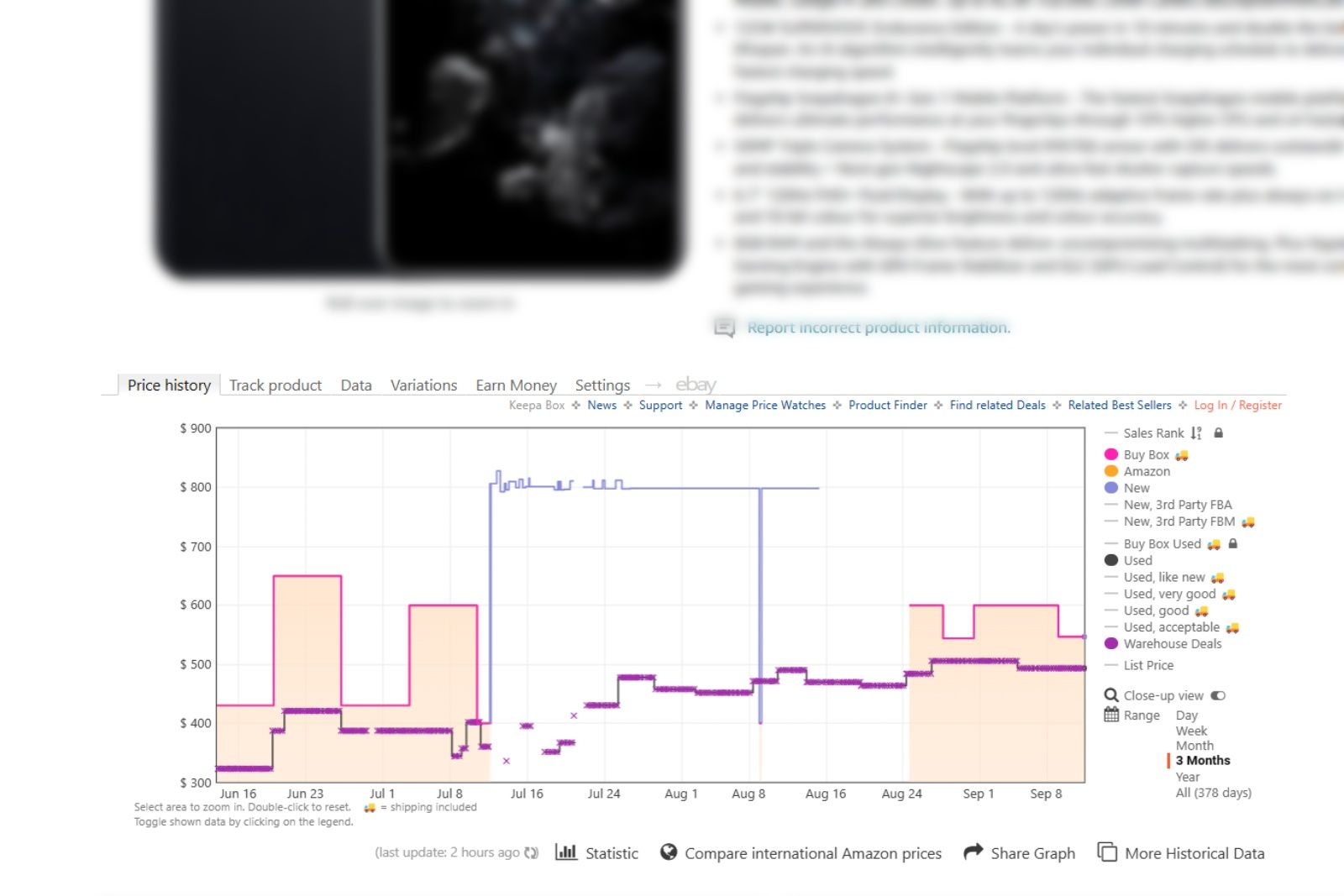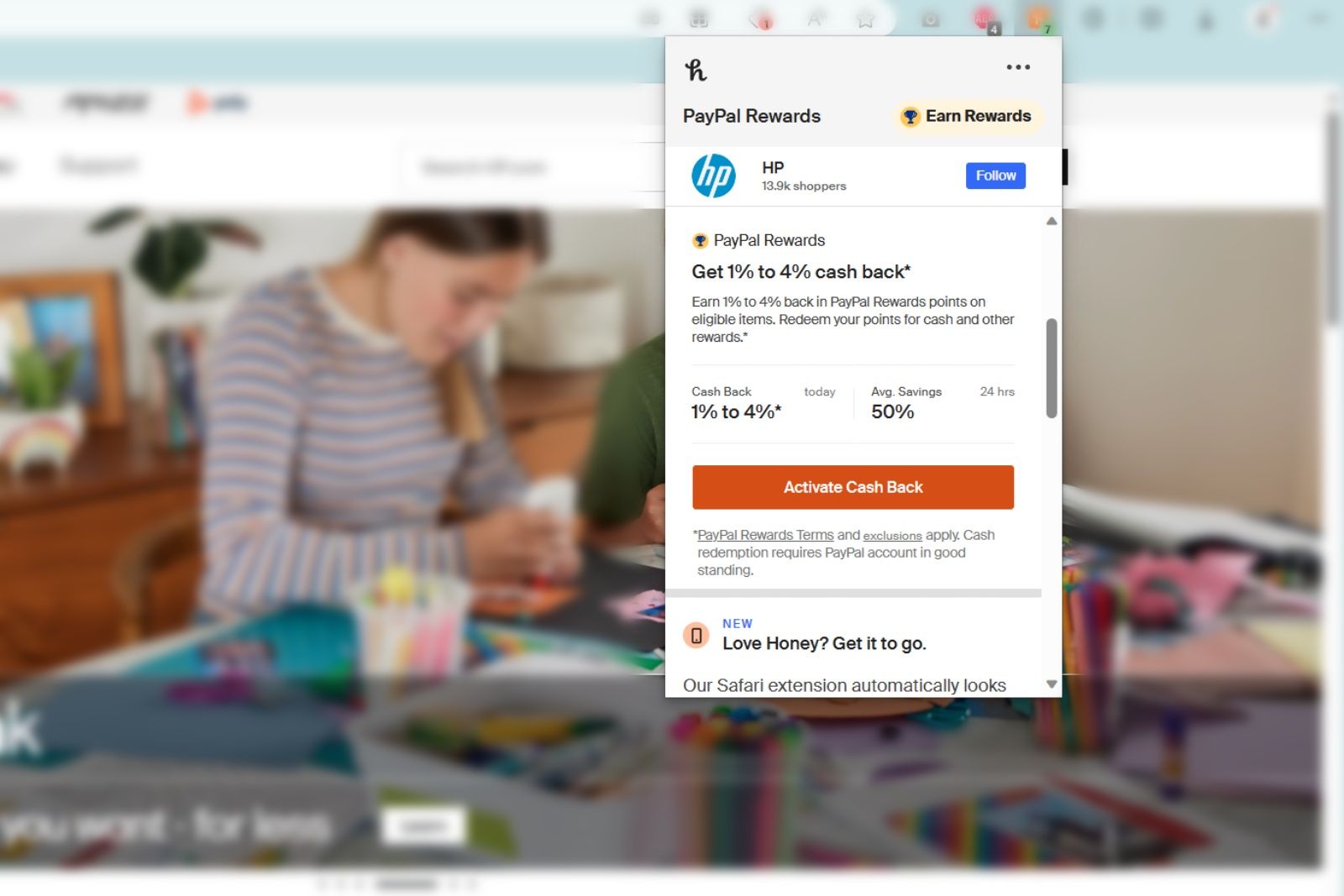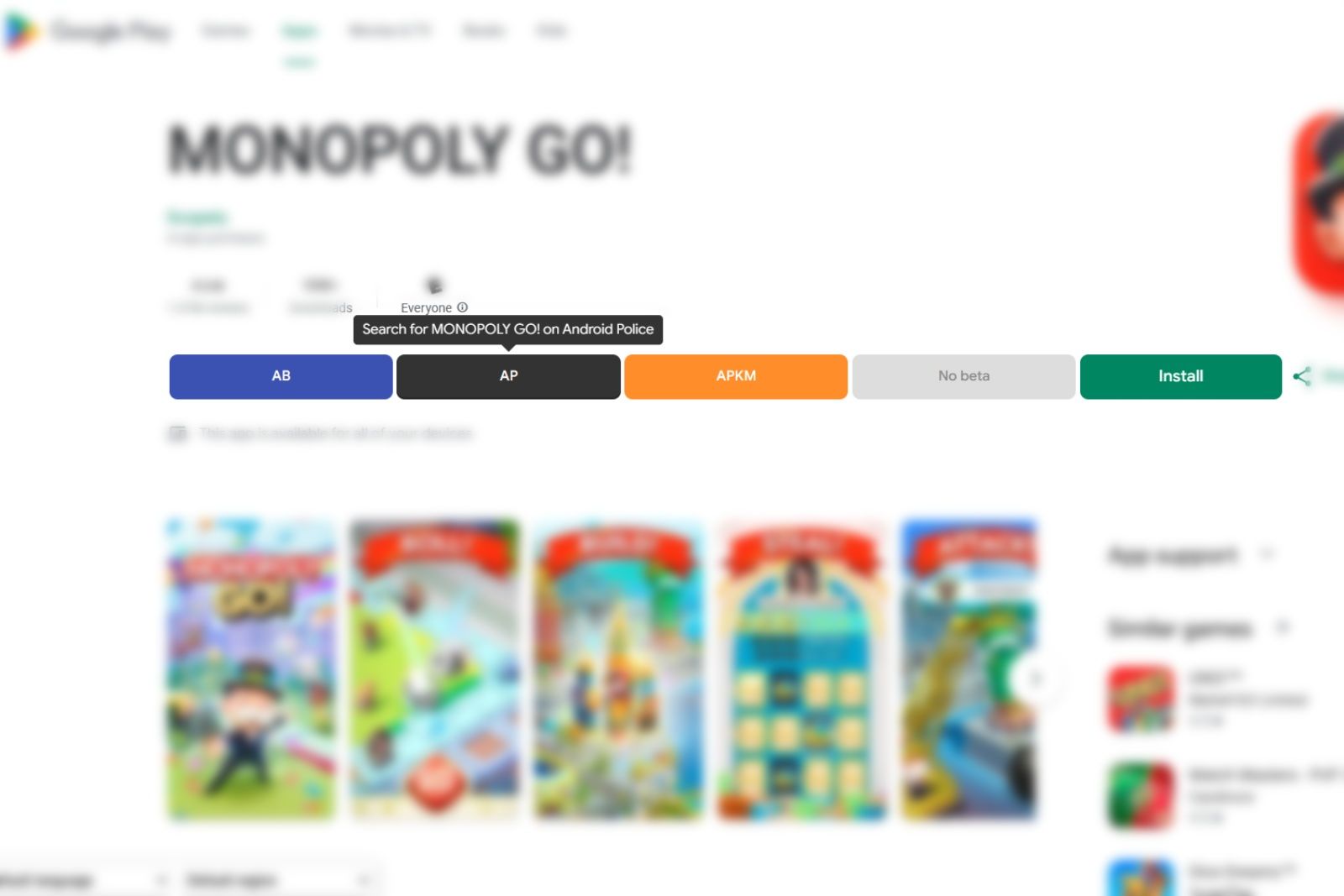Travelling across the internet isn't such a boring experience when you're using browser extensions. They can help you do anything from spotting a better price on a product to utilising time saving shortcuts - whether it's adding an Open In link to your favourite program from a right-click menu or full-blown macros. Many developers serve up extensions for Google Chrome because they also work with other web browsers that use the Chromium engine, like Microsoft Edge and Opera. We've got our picks for the ten best extensions for a faster and smoother browser experience.
You can think of browser extensions as applets that run within the browser. They can inject code that changes how a webpage or the browser behaves, such as adding a right-click menu item in certain contexts or surfacing hidden information about a page in a pop-up pane. Some extensions appear simple, displaying as untabbed webpages that may interact with items on another open page. Those are fairly straightforward examples, but you can imagine how the commands can stack up to allow you to do some crazy and impressive hacks.
Chrome extensions for your browser are available from the Chrome Web Store. We've linked all of our selections to their according page on the store.
Save Image as PNG
This extension will become one of your workhorses if you pull tons of images for presentations, memes, derivative art, or whatever you need. Once you've downloaded Save Image as PNG, you can right-click on almost any image on the web, then choose "Save Image as PNG" to have it downloaded and saved to your drive as (what else but a) PNG. This is especially handy when dealing with a site that uses data-efficient WEBP files. The extension is even able to preserve transparency if it's available.
GoFullPage
Your phone might be able to produce a single, continuous scrolling screenshot of a webpage, but you really haven't been able to do that on your desktop or laptop using your platform's built-in tools. Luckily for you, GoFullPage can help you do that. It's a self-contained extension that lets you save a webpage's contents in PDF or PNG formats. You can also check back on previously logged pages and annotate and mark up your pages, if you decide to sign up for an account and pay $12 per year for GoFullPage Premium.
Clipboard History Pro
Once you've downloaded and turned on Clipboard History Pro, every time you press Ctrl/Cmd + C, this extension will remember what you've copied. When you're ready to paste something, right-click and scroll down to the Clipboard History Pro tab, where your most recent or favourite clips are available for you to put into a text field. Furthermore, it has companion apps for Android and iOS that you can sync your clips between and even lock some of your more sensitive clips behind a password.
SiteMacros
Macros allow you to automate entire routines full of dragging, clicking, and button-pressing inside your web browser. One of the extensions that will help fulfill that fast-tracking is SiteMacro. You can also use it to fill rote forms in a flash, get through annoying site trees to reach customer support, and much more.
YouTube Summary with ChatGPT
With only so many minutes in a day and tons of great informational content on YouTube, you may not be absorbing as much of it as you would like to be. YouTube Summary with ChatGPT might offer you a boost in understanding what you're watching - the extension pulls a transcript (whether it's been submitted or auto-generated) from the video you're watching and then, with your linked ChatGPT account, inputs that text along with a command to summarise it. You can customise the accompanying prompt to prioritise the retrieval of certain bits of information as well as change the GPT model you're using, among other settings. Keep in mind that the extension is constrained by ChatGPT's own limitations, including knowledge limitations.
Return YouTube Dislike
Return YouTube Dislike resurfaces the counter next to the Dislike button, indicating how many people have pressed said button. You can scroll down to the ratio bar and find the exact recorded numbers for both likes and dislikes. It's been an issue for ardent viewers ever since Google removed the metric from public-facing areas in November of 2021. And, as far as we can tell, the numbers it presents appear to be accurate.
Keepa
This is one of the worst-kept secrets for blog writers in our trade. Keepa charts product prices on Amazon over time, inserting graphs into listings to show you how the current price relates to recent sales, flash sales, and used prices. It's a tool I've used for years to tell when a deal is the real thing.
PayPal Honey or Rakuten or anything similar
For those of you who do most of your shopping online, there are plenty of extensions out there to help you pick up coupon codes and take advantage of cash-back offers with the cards you have. We don't have any particular affiliation with them, but PayPal Honey and Rakuten are good choices for stretching your pennies. Some browsers, like Microsoft Edge, even have a shopping extension baked into the experience. Whichever solution you might be attracted to, we think downloading one is a good idea to try and save a little when you buy a lot.
Toolbox for Google Play Store
Toolbox for Google Play Store makes browsing app listings on your computer all the more useful. You can instantly view download metrics for any particular app through AppBrain, scour our sister site Android Police for any previous coverage, find a specific version of the app with APK Mirror, and sign up for the app's beta program with just the click of a button. We should note that APK Mirror, the publisher of this extension, is owned by Artem Russakovskii, the former owner of Android Police.
Tabby Cat
Tabby Cat displays a randomly generated animal (not just cats!) with a randomly generated name every time you open a new tab in your browser. You also have the option to spill a goodie - like an ice cream cone - into your little friend's view, though that won't make them do much of anything. It's great screensaver fodder and even better when you must turn off your brain for just a minute. There aren't any paid virtual add-ons, just real-life stickers you can purchase from extension creator, UX designer, and artist Leslie Stetz.