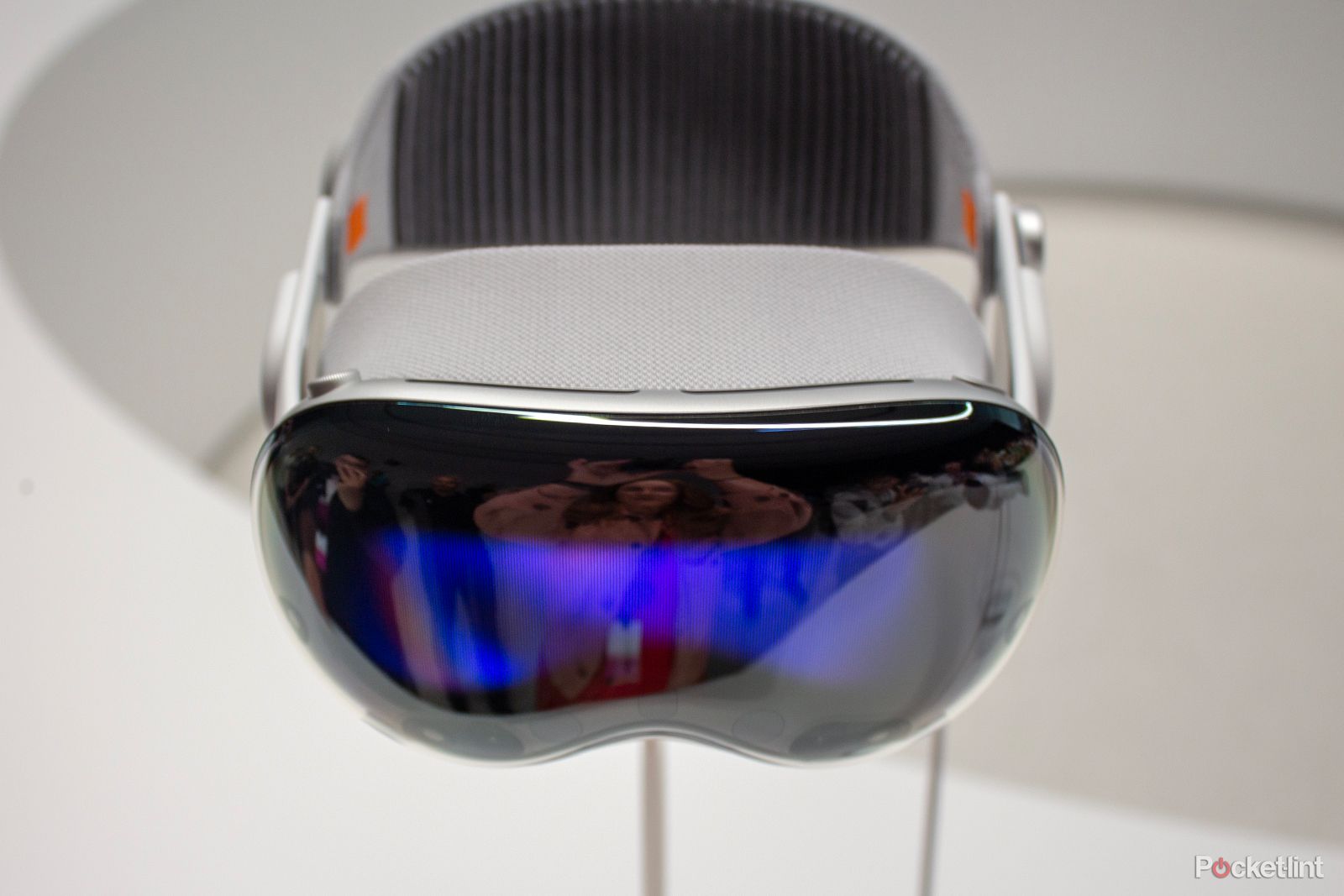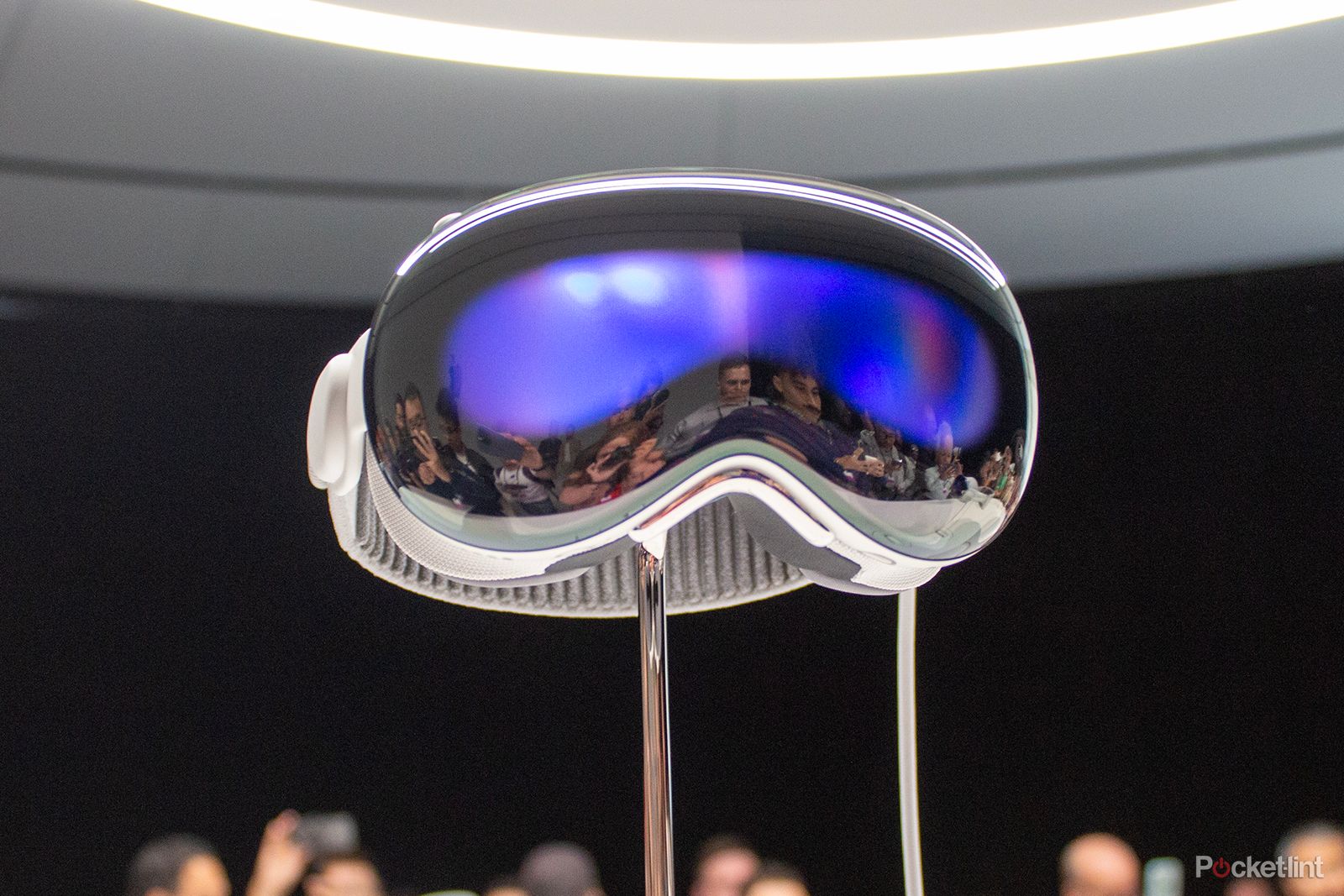Apple revealed its Vision Pro headset during WWDC 2023, following years of rumours - but while many have been focused on how it will compare to current VR offerings, I don't think anyone who tried it was quite prepared for the experience it delivered. I spent 30 minutes with the Vision Pro in one of the custom-built rooms in the Field House at Apple Park, designed specifically to sample the headset's experiences - and while I am most definitely a VR skeptic, honestly, this might be the first time that I have not only been speechless for the duration of a briefing but for several hours afterwards.
This is my experience of Apple Vision Pro - what I loved, what I thought could be better, what I definitely didn't like and the reasons why I think Apple might have done it again, by proving the skeptics wrong and making virtual reality exciting for everyone.
Premium design and displays
I'm going to start with the design of the Apple Vision Pro because, for the money this device is going to cost when it arrives, you could buy 11 Meta Quest 2s and still have change, so you're talking a serious investment. It's a supremely premium headset though, with design cues coming from several of Apple's current product offerings.
There's a big nod to the AirPods Max, with a similar silver aluminium alloy front that has rounded edges, a Digital Crown on the right edge, and a capture button on the left if you're looking at the device from the angle you would be wearing it. On the front of the aluminium alloy is curved glass, which has a screen on the front that will display a digital image of your eyes, marking one of the first key differentiators between this and other VR offerings. The aluminium alloy and screen together make up what is called the Enclosure of the Vision Pro and in certain lighting, you can see the make-up of 12 cameras, 5 sensors and 6 microphones incorporated into this device, which not only allow for video pass-though, but depth sensing and hand control, while in other lighting you see none of them.
Attached to the Enclosure is a light grey mesh material section makes up the Light Seal. This is individually setup for each user, and despite its benefits, this is one of the downsides of the Vision Pro as it means you can't really share it between different people in your household. Light Seal is setup with an iPhone and it is a similar process to setting up Face ID, taking a matter of seconds as you move your head around to complete the circle.
From the Light Seal, there are the two Audio Straps that move towards the Head Strap at the back of the Vision Pro headset - or "spatial computing device" as it is being referred to. The Head Strap also has a material finish, though there's a ribbed effect here, softening the device a little from the rest of its very futuristic look, whilst also lending the aesthetic of a pair of very high-tech ski googles.
There is a Fit Dial on the right edge which you turn clockwise to tighten, and anti-clockwise to loosen the strap and it's a very satisfying mechanism, with small increments that mean it's easy to get a good secure fit quickly. The Vision Pro only weighs around 450g so it's light when on and I found it very comfortable to wear, especially with the optional strap that sat over the top of my head that took some additional weight off.
Keep in mind I only had it on for 30 minutes though, so I suspect a couple of hours wear would become more noticeable. Put it this way, I would be more than happy to watch a 2-hour film with it on, but I wouldn't want to do a day's work without taking a break. I'd say the same about a pair of sunglasses, however.
The Vision Pro has a separate battery pack, but it isn't just a dumb battery pack delivering power and nothing else. It handles a variety of things, and while it reminds me a little of the MagSafe Battery Pack for iPhone in its design, it is aluminium like the front of the Vision Pro, and this is where I was first surprised. I thought I'd find carrying a battery pack around a little annoying when I got up, but the smooth finish of the aluminium instead made it reassuringly pleasant, almost grounding when I was faced with a huge and exceptionally realistic dinosaur mere inches from my face. It was something to reassure me dinosaurs hadn't returned from extinction to come and eat me in this futuristic experience.
The battery pack connects to the Vision Pro on the left of the headset, and it locks in with a twist so it's nice and secure. The material cable - similar to what you'd find with the MacBook Air - then goes into the battery pack, though it's not removable so you can't switch out battery packs without pulling the wire off the headset. You can however, plug the battery pack into a power source using the USB-C port so you can use it for longer than the battery pack would allow if you want to.
There are two separate lenses inside the Vision Pro, with a lovely soft cushioning that sits on your face. For those who have different vision requirements, there will be magnetically attached snap-on lenses, though it's currently not clear how much extra this will cost on top of the initial price - I don't expect it to be cheap though. Behind the lenses of the Vision Pro are Micro OLED displays, delivering 23 million pixels to each eye, which is more than a 4K TV in each eye and the result is absolutely sensational. The familiar app icons that appeared centimetres from my face were exceptionally sharp and crisp, but they were only the beginning.
What is Apple's Vision Pro like?
There are a huge number of use cases for the Vision Pro, from simple every day things to much more specialised functions, and while all of them were incredibly impressive, there were a couple of experiences that were quite simply mind-blowing, and others that evoked a level of emotion I wasn't prepared for.
I started my demo by performing the eye tracking calibration, which took around a minute and required me to follow several dots around the screen twice with my eyes. Next up was the hand calibration, which only needed me to hold both my hands up like I was about to give a high five for a matter of seconds and then I was good to go. I started by pressing the Digital Crown on the top of the Vision Pro to bring up a home screen, which was instantly familiar, and will be to anyone who has an iPhone or iPad, so I felt instantly at ease with the VisionOS interface. (You don't need another Apple device to use Vision Pro, so it shouldn't put you off if you aren't a current Apple user.) The notable thing here though was how a brand new device, in a brand new category, could feel instantly safe and natural, thanks to this familiarity.
During the first part of my demo, I scrolled through photos in the Photos app, experienced panorama images in a way I never even imagined, scrolled through Safari and brought up Messages, moving the various apps around the room, forward, backwards and anywhere I wanted with a light pinch and drag of my fingers that felt so natural after a matter of seconds, I'm now disappointed that things in the real world don't move when I perform the same gesture. You only have to glance at something and it will pop slightly, indicating the device has registered your look, while the pinch and drag gesture is a very subtle movement that is registered almost every single time.
The only time I noticed it not registering this was when my hands were very close to each other. The lack of physical hand controls is something that distinguishes the Vision Pro from other headsets on the market, but in the same breath is currently something that alienates some key VR games and therefore VR fans too. It does support Xbox and PlayStation controllers via Bluetooth, but developers will have to make some adjustments if they want their games to be available on Vision Pro.
What I did take away from my demo - which didn’t involve gaming at all - was that gaming didn’t need to be the focus for me to walk away from the Vision Pro suitably impressed and almost writing a cheque for $3500 there and then. One of the most surprising elements of my briefing was the spatial photos and video. I watched a child’s birthday party and it was more emotional than I would ever have expected, so I can only imagine how incredible this experience would be watching people I know.
I had quite a strong opinion when I first heard about spatial photos and videos - that you should be in the moment with your children or family rather than doing it through a headset, but then I watched the spatial video and it was incredibly moving. So much so, that I wasn’t prepared for the tear rolling down my cheek watching someone else's child blow out their birthday candles. I'm not sure how I would manage watching back a spatial video of a loved one. Having learned that you also didn't need to be wearing the headset to capture the spatial photos and videos though, I can also see how this feature could bring so much joy to people watching their loved ones from afar.
Following the tear-jerking spatial video moment, I saw the Environments mode that immersed me in a view of Mount Hood, which was jaw-droppingly beautiful. The level of detail offered up by the display made the environment feel so realistic, it was almost disconcerting. I also played with switching between being fully immersed and being more present in the room I was in, with the Digital Crown making the adjustment very natural and as gradual as you want. When not fully immersed, the room is just as you would see it with real vision, with a very slight film over the top and the interface overlayed on top. When immersed, as I looked around, the two people in the room came into view when I turned towards them and when I looked down, I could see my hands clearly, as well as read my Apple Watch display with no issues, though it took a second or two to focus on the display.
Where the Vision Pro really impressed me though was when it came to entertainment. I watched a brief clip of Avatar 2 in 3D and it was nothing short of incredible. There's a cinema mode that makes you feel like you're right there in the best seat with no distractions, but more than that, I watched a couple of other clips where I was behind the hoop in a basketball game and behind the goal line in a football game and it delivers an entirely different experience to what you'd ever get from a standard TV. It's almost better than being at the game in person. Really, it's something that's almost impossible to describe.
The standout feature of the Vision Pro in my experience was the Apple Immersive Video though, which is a 180-degree video experience that transported me to places I would likely never have the privilege of going to in real life - like a tight rope thousands of feet in the air. I'm not scared of heights, but my legs turned to jelly during that scene. That experience flicked from an intimate Alicia Keys concert to being underwater with sharks, and then to a stunning bear in a lake. In another scene, with baby rhinos so close, I almost reached out to touch them before I remembered I was not on a tight rope or next to rhinos and I was instead in room at Apple Park.
The last experience I had with the Vision Pro - and possibly the reason I walked out of that room and felt the need to decompress for several hours afterwards - was an interactive spatial experience where I put my finger out and a butterfly landed on it and I got very close - too close - to a dinosaur. He didn't appear to like me all that much so it's probably a good job they are extinct - but the technology here was outstanding with the detail of the dinosaur's skin so phenomenal that the vivid image has been retained in my mind and will likely be for months to come.
What I didn't like about Vision Pro
Vision Pro was absolutely fantastic, and I was blown away by the experiences it offered and how intuitive the gestures were - but there was one thing I didn't love on it and that's FaceTime calling.
I experienced a FaceTime call with a digital persona of someone in the Apple Park offices a few hundred metres away from where I was and it felt impersonal compared to what you get on iPhone or iPad. Don't get me wrong, the digital persona is impressive to some degree - it looks realistic and there is very little lag - but there was still some lag. It felt a little like talking to a robot rather than a real person. The outfit chosen by the person was blurry and the smiling and laughing didn't feel natural.
FaceTime would be something I wouldn't currently choose to do on the Vision Pro as while I think the experience of watching a real person on the other side would be fantastic, the experience that person would get of me with my digital persona wouldn't be a true enough representation of my facial expressions or emotion, even if digital persona itself is a great development of technology.
My only other complaint would be that Vision Pro really is tailored to one person. There is a guest mode that you can use if you want to show someone one of the experiences quickly, but VisionOS isn't designed to be multi-user, just like iPad and iPhone aren't, only they are quite a lot cheaper. It would mean that you'd be using this device on your own really rather than experiencing a movie with your family or friends, and that's a shame because the experience is so wonderful, it should be shared. It also means that while justifying the cost for Vision Pro on a per household basis may be possible, it's much harder to do so per individual, with a family of four setting you back well over $10,000.
First impressions
I was blown away by Apple Vision Pro and that's a statement I honestly didn't think I would be writing. I thought it would be great, sure, but as someone who isn't a huge VR fan in general, I expected to feel underwhelmed by all the hype and very much against spending that amount of money on a device that takes you away from experiencing the moment in real life.
That isn't what happened when I stepped into the world of Vision Pro though, because from the moment I put it on, to several hours after I walked out of the demo room, I was in awe of the experiences. I want to experience them all over again, and again, and again.
The Vision Pro was truly outstanding in so many ways and evoked emotion that I was incredibly shocked to feel, purely because of the technology being so realistic and immersive. There is no denying it's expensive, and for many, it won't be justifiable or affordable, but if you do anything when it arrives in Apple Stores, go and experience it for yourself because it is absolutely, unequivocally, something you will not regret.