The fight against the intrinsic negative effects of office work has been raging for decades. People try all kinds of things like walking during breaks, standing desks, stretching exercises, and more stringent workouts before or after work hours. The latest thing people are trying are under-desk treadmills. These contraptions operate like regular treadmills, but they're shorter, smaller, and lighter overall so that they can fit underneath various office desk setups.
There are some differences between regular treadmills and the under-desk variety. The under-desk variety tends to have lower max speeds and lower weight limits as a function of their smaller size and their specific use case. It's not terribly difficult to use one, although it does take a day or two to get used to typing while walking. If this piques your interest - you're in luck, we rounded up the best under-desk treadmills on the market.
Our top picks: Best under-desk treadmills

LifeSpan Fitness TR5000
Editor's choice
The TR5000-DT3 is arguably the best of the bunch. It comes with advanced features, a nifty tablet for tracking your steps, and improvements over its less expensive siblings.
- Max weight of 400 lbs is among the best in class
- It's rated for 10 hours of use per day
- Self-lubricating belt reduces required maintenance
- It's very expensive
- Some of the ergonomics could be better
The LifeSpan Fitness TR5000-DT3 is arguably the best of its class. It features an aluminum chassis and a self-lubricating belt that helps reduce maintenance. The result is an under-desk treadmill that can hold 400 lbs and function for up to 10 hours a day. That should be more than anyone needs. The device comes with a tablet that you can put on top of the desk to track your fitness progress. The 2.25 HP motor can go up to 4 MPH, which is brisk enough for most folks. The specifications on this model are more than good enough for most use cases.
It's not a perfect product. The TR5000-DT3 is very expensive at $1,800 when it's not on sale. It does go on sale, usually during the big sales events, but it'll still almost always cost you well over $1,000. That's quite the price tag for something like this. This thing also beeps a lot, but you get used to it after a while. The positives far outweigh the negatives here, provided that you can afford it.

LifeSpan Fitness TR1200-DT3
A reasonable second choice
The TR1200-DT3 is an advanced under-desk treadmill with an extra tablet that you can put on top of your desk to track your progress. You'll pay for the privilege, though.
- Max weight of 350 lbs should work for most people
- Fully assembled out of the box
- Comes with a tablet that lets you track your progress above the desk
- It's heavy
- Very expensive
The LifeSpan Fitness TR1200-DT3 an excellent under-desk treadmill. It shares a lot of features with its more expensive sibling. That includes the 2.25 HP motor, the 4 MPH maximum speed, and the nifty little tablet that tracks your use. Where it differs is that it has a plastic frame instead of an aluminum fame, which reduces its maximum capacity to 350 lbs and the recommended daily use down to six hours. Additionally, it requires manual maintenance instead of the self-lubricating nature of its more expensive twin. Fortunately, maintenance doesn't take very long.
It's marginally cheaper than the TR5000-DT3, but also tends to go on sale for deeper discounts during the year's big sales events, like Amazon Prime Day or Black Friday. Thus, if you're paying full price, the TR5000-DT3 is worth the extra $100. However, if the price gap widens during sales, this can become the better overall value between the two.

Unsit Under Desk Treadmill
Premium features for the high price
The Unsit Under Desk Treadmill is a premium treadmill that uses a fatter, but shorter overall design to reduce wasted space. It also comes with a nifty app to help track progress.
- No max usage recommendation, so you can walk all day
- Dedicated app for tracking fitness progress
- One of the quietest options on the market
- Extremely expensive
- Maxes out at 2 MPH
The Unsit Under Desk Treadmill is a workhorse product. It's designed for commercial use and has no recommended usage limits. That means you can literally walk from dawn until dusk every day if you want to. In fact, the manufacturers even say so, although they do state, and rightfully so, that you should start small and work your way up to longer walks. The treadmill also comes with an app that syncs with your phone to track things like steps, distance walked, calories burned, and other metrics. The treadmill measures each footfall, so it's a bit more accurate than Fitbit or smartwatch step counters.
The only real downside to the Unsit is that it's super expensive. It goes for nearly $3,000 when it's not on sale, which is far and away more expensive than other models. What you get in return, though, is a no-worries under-desk treadmill. Some folks may wish it went faster than 2 MPH, but the creators of the treadmill swear that people don't walk faster than that when working. It's a good all-around product if you have the scratch for it.

FlexiSpot WalkingPad A1
Reasonable prices for reasonable features
The WalkingPad A1 is a serviceable under-desk treadmill that comes in at a reasonable price. It can also fold up and roll around for each storage.
- Includes a folding mechanism and wheels for easy movement and storage
- LED panel shows you stats about your walk
- Automatic speed up and slow down controls
- There is an app to sync your stats, but it's a tad buggy
- Make sure to use furniture pads if placed on hard floors
The WalkingPad A1 is a serviceable under-desk treadmill for its price. It supports up to 300 lbs and can go just over 3.7 MPH on its 2 HP brushless motor. What makes this one especially nifty is that you can fold it to get it out of your way and there are wheels on the bottom, so you can roll it to a storage spot. Just beware that you'll want to use furniture pads before moving it. Otherwise, it'll scratch up your floors.
Maintenance for this one is pretty easy. You'll want to lubricate the belt with silicone spray and keep it as clean as possible. That, along with regular belt adjustments, will help your WalkingPad keep working for the duration. There isn't any documentation on how long you should use this per day, but we think a few hours here and there should be fine.

GoYouth 2-in-1 Under Desk Electric Treadmill
Slow enough for work, quick enough for exercise
The GoYouth 2-in-1 Under Desk Treadmill is a serviceable option for not that much money. It goes faster than most under-desk treadmills so you can get a more brisk workout after work.
- LED display shows data like distance traveled and steps
- Less than $400
- Can go up to 6 MPH for more brisk walks after work
- 220 lbs maximum weight
- No real documentation for maintenance schedule or daily usage limitations
The GoYouth 2-in-1 Under Desk Treadmill is a good option for a 2-in-1 treadmill. It goes slow enough for use while working, and then you can increase the speed up to 6 MPH for more quality exercise after work. This negates the need to own two treadmills unless you want one that can go even faster for running. Unlike the more expensive options above, this one uses ABS plastic for its frame instead of aluminum. Due to this, the treadmill can only support 220 lbs. This should work for many people, but with less than other competitors.
In terms of functionality, the GoYouth has you covered. It sports an LED display that can show you various metrics like steps, distance traveled, and time spent on the treadmill. It's simple enough to operate and manages to stay out of the way without resorting to a bunch of gimmicks. We wish GoYouth would publish more easily found maintenance schedules or daily usage limits. Until they do, we recommend you take note of how often you use it and make sure to clean and lube it appropriately.
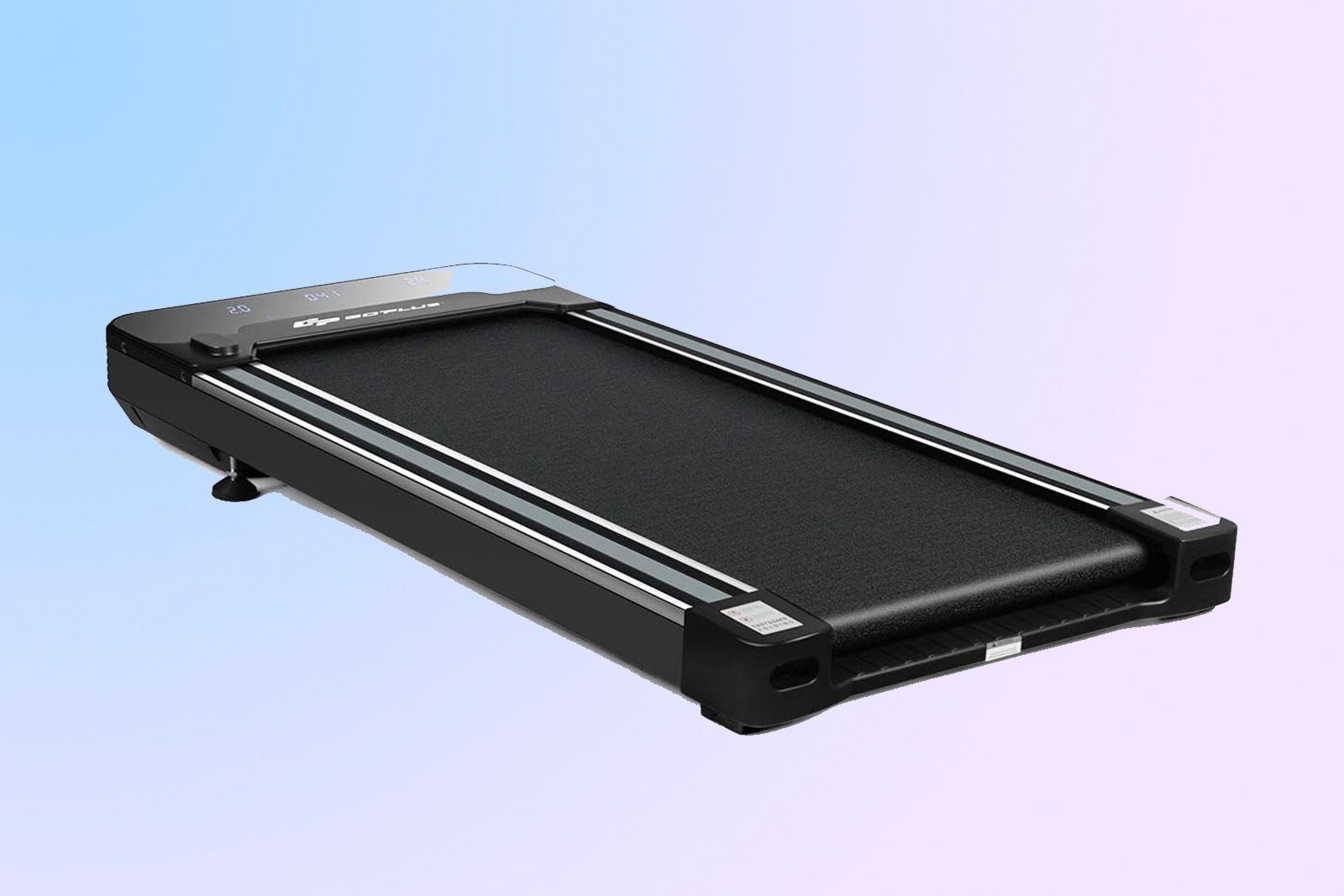
Goplus Under Desk Treadmill
A good option for folks on a budget
The Goplus Under Desk Treadmill is an economical choice. It includes three built-in workout modes with speeds up to 4 MPH.
- Less than $300
- LED display lets you see your walking stats
- Low profile and under 60 lbs makes it easy to store and move
- Weight limit of 220 lbs is a tad low
- Less robust than more expensive competitors
The Goplus Under Desk Treadmill is an excellent option for under $300. It has a lot of the same features and limitations of other budget under-desk treadmills but makes up for it by being a bit more reliable. It can carry 220 lbs of weight at a maximum of 4 MPH. That's more than enough to get some steps in while you're at work. Like many others, it comes with an LED display to show your walking stats throughout the day. It also weighs less than 60 lbs and is slim enough to hide in a variety of storage spots.
It'll require maintenance like most budget under-desk treadmills. Thankfully, that's just a little cleaning, lubrication, and belt adjustment from time to time. It likely won't last as long as a more expensive option if you walk holes in your carpet every day, but at its price, it's excellent for folks who just want to pound out a few steps for an hour or two every day to keep the blood flowing.
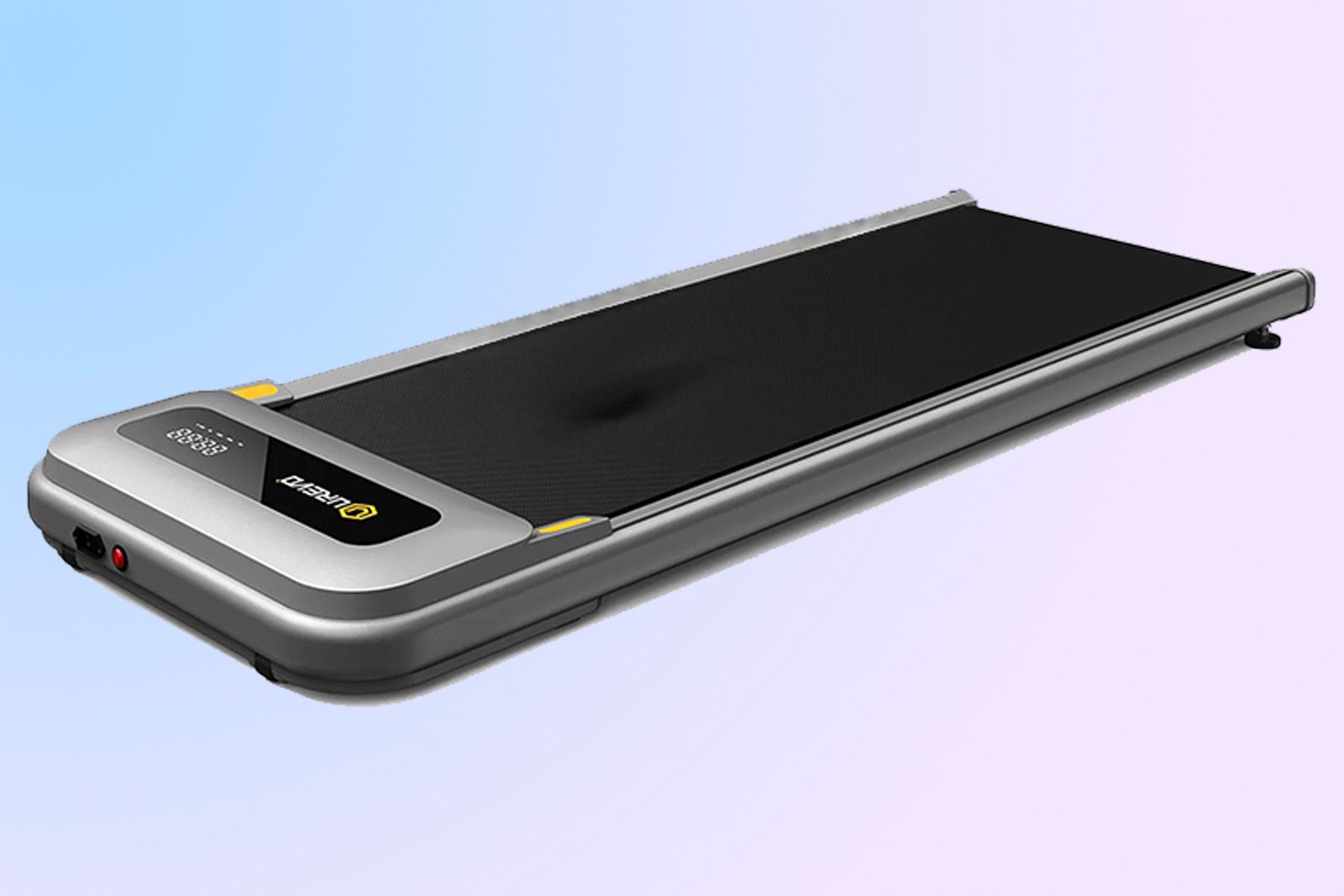
Urevo 2-in-1 Under Desk Treadmill
This will get you in the door, figuratively speaking
The Urevo 2-in-1 Under Desk Treadmill is a smart buy for beginners. It's not so expensive than it'll hurt if something goes wrong, but has enough features to help you get into it.
- Decent specs with a 265 lb weight limit and a 7.6 mph max speed
- Often available for $200 or less
- Helpful LED screen shows you walking stats
- A bit heavier than some other budget treadmills
- Durability is questionable with heavy use or over a long period
The Urevo 2-in-1 Under Desk Treadmill is a good starting point for beginners. It supports a decent amount of weight at 265 lbs and can be used for walking at work or jogging after work. There is also the usual stuff you see in a treadmill at this price range, like an LED screen with stats and a remote control for starting the machine. It's not as robust as the more expensive options, but this is a product for trying out a new thing rather than accomplishing your endgame right away.
What makes this good for beginners is the extra stuff it comes with. There's lubricating oil included in the package along with a hex wrench and instructions on use. It's true that other treadmills sometimes come with this stuff, but this one scored better than the other ones. The manual will tell you how often you need to clean and maintain it. It's a good starting point and once you're used to it, you can decide which one you might graduate to or if you just want to keep this one.

Exerpeutic 5000 ExerWork Desk Treadmill
More space for devices built-in
The Exerpeutic 5000 ExerWork is a walking treadmill with a desk built-in. This is a nice option for folks who want a separate workstation for walking and then one dedicated to sitting down.
- Good weight capacity and build quality
- Included desk is large enough for a laptop and some other stuff
- Good ergonomics
- Pretty expensive for what it offers
- Can be cumbersome to move
The Exerpeutic 5000 ExerWork is a desk with a walking treadmill integrated right into it. This is a nice idea because not everybody owns a standing desk that they can slide a treadmill beneath, so it may be easier to buy the whole bundle at once. The pro for something like this is that it's all integrated together. For example, this one has an LED screen like many others, but it's integrated into the desk portion for easy viewing. The desk itself is 46-inches wide by 20-inches wide, and it's adjustable.
The treadmill detaches from the desk, which then converts into a fairly typical standing desk. The LED screen is a bit big and unnecessary when the treadmill isn't underneath of it, but you're still getting two products in one here, and you can use them independently of each other if you really want to. This one is expensive, but you figure a few hundred bucks for a standing desk and a few hundred bucks for an under-desk treadmill, and the price is not otherworldly, all things considered.
Best under-desk treadmills: The bottom line
Under-desk treadmills are starting to gain some traction and for good reason. The ability to walk out some steps and keep the blood flowing has real benefits, and office work is rough on your health in the long term. The LifeSpan Fitness TR5000 is an expensive option, but it ticks most of the boxes. You get the extra features like the tablet LED, the self-lubricating belt, and more. It's a great set-it-and-forget-it option.

LifeSpan Fitness TR5000
The best mix of features, price, and reliability
For those with the extra money, you can't do any better than the Unsit Under Desk Treadmill. It literally checks all the boxes and runs for a figurative eternity if you need it to. Meanwhile, those just starting out can check out the WalkingPad A1 or the GoYouth 2-in1 for an excellent experience. It really depends on your budget, but there are solid choices in all budget ranges.
How did we choose the best under-desk treadmills?
This is a relatively new space, and there are a lot of knock-off options out there. We began by finding as many products as we could and then singling them out based on their features. For example, the self-lubricating nature of the TR5000 and the ability to use the Unsit literally all day are unique in this space. From there, we cross-referenced Amazon reviews with independent reviews on the Internet, including YouTube and Reddit.
Finally, we ran each one through Fakespot, just to make sure the companies weren't pulling one over on us. From there, it was just a matter of sorting them by category and then picking the best option for each.
Can I make my own DIY under-desk treadmill?
Believe it or not, yes you can. For the most part, tutorials online show how to build a desk for an existing treadmill so that you can work and use a treadmill without spending hundreds of dollars on a second treadmill. Most people get some wood from the local hardware store and build something around the existing treadmill's control panel that they can remove when they want to use the real thing. It is also possible to build your own treadmill, but it's a fair bit more complicated.
Do I have to perform maintenance on my under-desk treadmill?
Yes, unless the manufacturer expressly states otherwise. There are some treadmills that will lubricate themselves, but even then, you still have to clean them and adjust the belt occasionally.
How do I maintain an under-desk treadmill?
There are essentially three steps. The first is lubricating the belt, which reduces friction between the belt and the walking deck. Typically, you also want to clean the belt and treadmill as a whole, but often, you'll get it clean during the lubrication step. Finally, you'll want to adjust the belt. Belts can move around, loosen, or tighten. You'll want to move it back to where it's supposed to be and make sure the tension is appropriate.
All three of these steps work toward the same goal, which is keeping the motor running optimally. A dirty, poorly lubricated belt that is too tight or too loose will cause extra friction, which can burn out the motor if left for too long. If you're spending hundreds, or potentially even thousands, of dollars on these things, it's best to keep them in proper working order.
