Key Takeaways
- Whoop's sleep tracking measures duration and restfulness, including metrics like restorative sleep and waking events.
- Through its Sleep Needed feature, Whoop provides personalized recommendations on how much time to spend in bed for optimal recovery and energy.
Whoop's trackers are some of the best on the market, and are almost unique for their lack of displays - this is tracking without any bells or whistles.
One of the many metrics that they can keep track of with top-tier accuracy is your quality of sleep, both in terms of duration and restfulness. Here's how sleep tracking works with Whoop.
How to access Whoop sleep tracking
Like a range of other fitness services, Whoop has made sleep tracking a central part of its app, so it's very easy to find your stats.
- Open the Whoop app
- From the main overview screen, tap on hours of sleep
- Scroll down to access all your stats and patterns
What does Whoop sleep tracking actually track?
There are a bunch of different metrics that Whoop surfaces for you, including both how long you were in bed and how long it detected you actually sleeping.
This is broken down further into a lower number - restorative sleep (which is basically REM sleep paired with slow wave sleep).
Whoop has four stages of sleep that it divides your time into: REM, slow wave sleep, light and awake, each being less restful than the last.
All of these are tracked using heart rate, and tapping into your night's total for each will show you a heart rate graph so that you can see in detail how your readings fluctuated.
You can also see how many wake events you had - these are moments through the night when you wake up, even if many of them are brief enough that you'd have no memory of them normally.
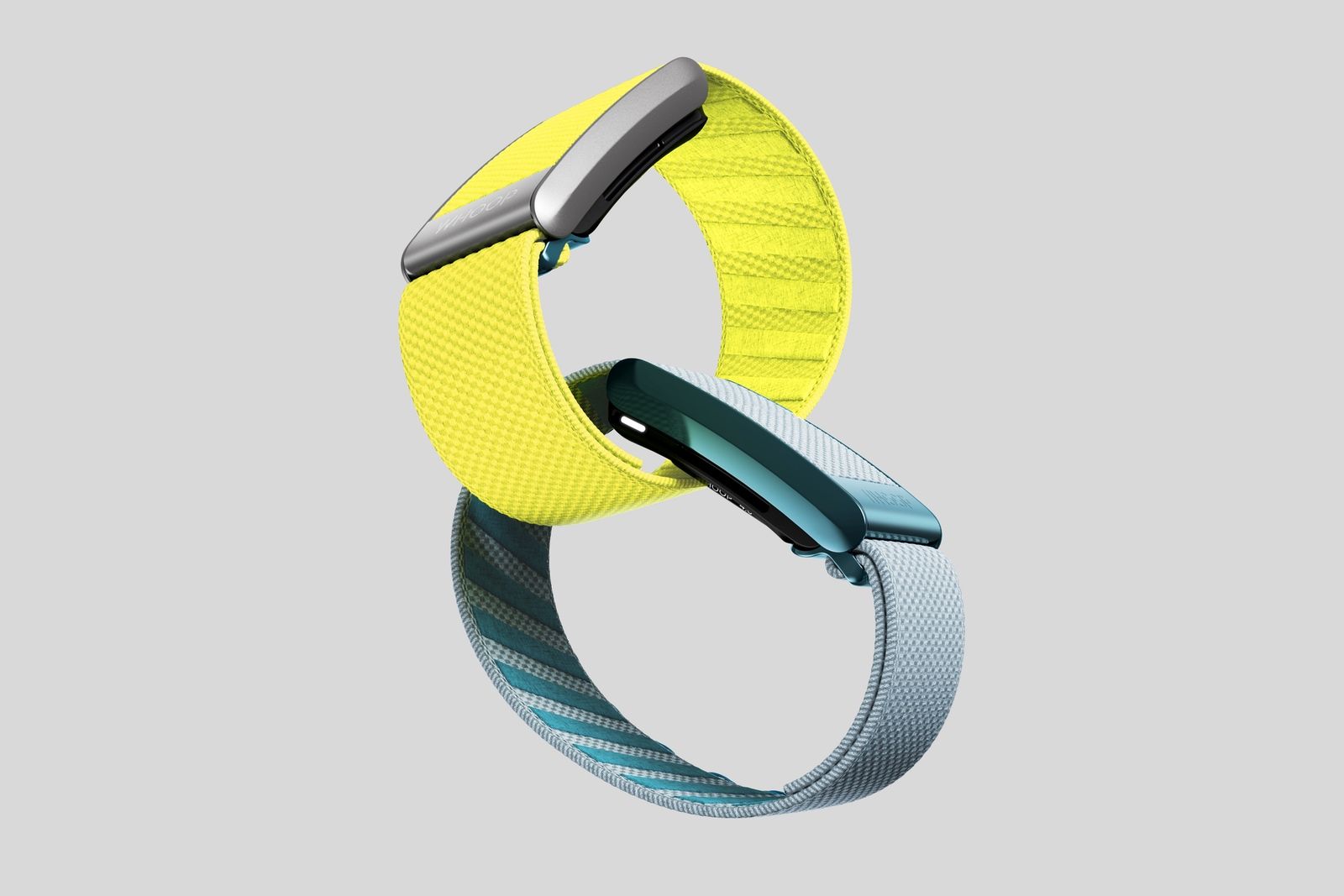
Whoop 4.0
This is a superb screen-free recovery tracker, perfect if you're serious about your training.
Whoop recommended time in bed
Whoop takes the useful extra step beyond just tracking your sleep by actually turning your 30-day performance into recommendations for how to better aid your recovery and energy.
This is found under the Sleep Needed button and gives you a calculation of how much time you need to spend in bed that night, accounting for your average wakefulness and how long it normally takes you to fall asleep.
This is a way better way of scheduling your bedtime and alarms to ensure that you actually get the sleep you need, instead of spending some of that time winding down in bed before sleeping.

